行业解决方案查看所有行业解决方案
IDA 用于解决软件行业的关键问题。
发布时间:2022-10-12 20: 00: 06
This program creates a segment at paragraph 0x40 and comments the BIOS data area. You should load and execute this file to see the names of BIOS data area variables.
//-------------------------------------------------------------------------
static CW(off,name,cmt) {
auto x;
x = [ 0x40, off ];
MakeWord(x);
MakeName(x,name);
MakeRptCmt(x,cmt);
}
//-------------------------------------------------------------------------
static CD(off,name,cmt) {
auto x;
x = [ 0x40, off ];
MakeDword(x);
MakeName(x,name);
MakeRptCmt(x,cmt);
}
//-------------------------------------------------------------------------
static CB(off,name,cmt) {
auto x;
x = [ 0x40, off ];
MakeByte(x);
MakeName(x,name);
MakeRptCmt(x,cmt);
}
//-------------------------------------------------------------------------
static CmtBdata() {
CW(0x000,"com_port_1","Base I/O address of 1st serial I/O port");
CW(0x002,"com_port_2","Base I/O address of 2nd serial I/O port");
CW(0x004,"com_port_3","Base I/O address of 3rd serial I/O port");
CW(0x006,"com_port_4","Base I/O address of 4th serial I/O port");
CW(0x008,"prn_port_1","Base I/O address of 1st parallel I/O port");
CW(0x00A,"prn_port_2","Base I/O address of 2nd parallel I/O port");
CW(0x00C,"prn_port_3","Base I/O address of 3rd parallel I/O port");
CW(0x00E,"prn_port_4","Base I/O address of 4th parallel I/O port");
CW(0x010,"equip_bits", "Equipment installed info bits\n"
"15 14 13 12 11 10 9 8\n"
"\\ / game \\ /\n"
"# of print port # of RS-232\n"
"ports 0-3 used ports 0-4\n"
"\n"
"7 6 5 4 3 2 1 0\n"
"\\ / \\ / \\ / Math |\n"
"# of video mode RAM uP no\n"
"disk- at boot up 00=16K dsk\n"
"ettes 00=EGA/VGA 01=32K driv\n"
" 1-4 01=CGA-40 10=48K if 0\n"
"if bit 10=CGA-80 11=64K\n"
"0 = 1 11=MDA-80 (old PCs)\n"
"\n"
"Note: bit 13=modem on PC lap-tops\n"
" bit 2=mouse on MCA & others");
CB(0x012,"manufactr_test", "Manufacturing Test Byte\n"
"bit 0 = 1 while in test mode\n"
"MCA systems use other bits\n"
" during POST operations");
CW(0x013,"base_ram_size", "Base memory size in KBytes (0-640)");
CB(0x015,"mtest_scratchpad", "[AT] {Manufacturing test scratch pad}\n"
"[Compaq Deskpro 386] previous scan code");
CB(0x016,"error_codes", "[AT] {Manufacturing test scratch pad}\n"
"[PS/2 Mod 30] {BIOS control flags}\n"
"[Compaq Deskpro 386] keyclick loudness (00h-7Fh)");
CB(0x017,"keybd_flags_1", "Keyboard flag bits\n"
" 7 6 5 4 3 2 1 0\n"
"ins- cap num scrl alt ctl lef rig\n"
"sert --toggles--- --shifts down--");
CB(0x018,"keybd_flags_2", "Keyboard flag bits\n"
" 7 6 5 4 \n"
"insert caps num scroll\n"
"------now depressed------\n"
"\n"
" 3 2 1 0\n"
" pause sys left right\n"
" lock request -alt-down-");
CB(0x019,"keybd_alt_num", "Alt-nnn keypad workspace");
CW(0x01A,"keybd_q_head", "pointer to next character in keyboard buffer");
CW(0x01C,"keybd_q_tail", "pointer to first free slot in keyboard buffer");
CW(0x01E,"keybd_queue", "Keyboard circular buffer");
MakeArray([0x40,0x01E ], 16 );
CB(0x03E,"dsk_recal_stat", "Recalibrate floppy drive bits\n"
" 3 2 1 0\n"
"drive-3 drive-2 drive-1 drive-0\n"
"\n"
"bit 7 = interrupt flag");
CB(0x03F,"dsk_motor_stat", "Motor running status & disk write\n"
" bit 7=1 disk write in progress\n"
" bits 6&5 = drive selected 0 to 3\n"
" 3 2 1 0\n"
" drive-3 drive-2 drive-1 drive-0\n"
" --------- 1=motor on-----------");
CB(0x040,"dsk_motor_timer", "Motor timer, at 0, turn off motor");
CB(0x041,"dsk_ret_code", "Controller return code\n"
" 00h = ok\n"
" 01h = bad command or parameter\n"
" 02h = can't find address mark\n"
" 03h = can't write, protected dsk\n"
" 04h = sector not found\n"
" 08h = DMA overrun\n"
" 09h = DMA attempt over 64K bound\n"
" 10h = bad CRC on disk read\n"
" 20h = controller failure\n"
" 40h = seek failure\n"
" 80h = timeout, no response");
CB(0x042,"dsk_status_1", "Status bytes-disk controller chip\n"
" Note: 7 info bytes returned from\n"
" controller are saved here. Refer\n"
" to the NEC uPD 765 chip manual\n"
" for the specific info, depending\n"
" on the previous command issued.");
CB(0x043,"dsk_status_2", "");
CB(0x044,"dsk_status_3", "");
CB(0x045,"dsk_status_4", "");
CB(0x046,"dsk_status_5", "");
CB(0x047,"dsk_status_6", "");
CB(0x048,"dsk_status_7", "");
CB(0x049,"video_mode", "Present display mode");
CW(0x04A,"video_columns", "Number of columns");
CW(0x04C,"video_buf_size", "Video buffer size in bytes\n"
" Note: size may be rounded up to\n"
" the nearest 2K boundary. For\n"
" example, 80x25 mode=4000 bytes,\n"
" but value may be 4096.");
CW(0x04E,"video_pageoff", "Video page offset of the active\n"
" page, from start of current \n"
" video segment.");
CW(0x050,"vid_curs_pos0", "Cursor position page 0\n"
" bits 15-8=row, bits 7-0=column");
CW(0x052,"vid_curs_pos1", "Cursor position page 1\n"
" bits 15-8=row, bits 7-0=column");
CW(0x054,"vid_curs_pos2", "Cursor position page 2\n"
" bits 15-8=row, bits 7-0=column");
CW(0x056,"vid_curs_pos3", "Cursor position page 3\n"
" bits 15-8=row, bits 7-0=column");
CW(0x058,"vid_curs_pos4", "Cursor position page 4\n"
" bits 15-8=row, bits 7-0=column");
CW(0x05A,"vid_curs_pos5", "Cursor position page 5\n"
" bits 15-8=row, bits 7-0=column");
CW(0x05C,"vid_curs_pos6", "Cursor position page 6\n"
" bits 15-8=row, bits 7-0=column");
CW(0x05E,"vid_curs_pos7", "Cursor position page 7\n"
" bits 15-8=row, bits 7-0=column");
CW(0x060,"vid_curs_mode", "Active cursor, start & end lines \n"
" bits 12 to 8 for starting line\n"
" bits 4 to 0 for ending line");
CB(0x062,"video_page", "Present page");
CW(0x063,"video_port", "Video controller base I/O address");
CB(0x065,"video_mode_reg", "Hardware mode register bits");
CB(0x066,"video_color", "Color set in CGA modes");
CW(0x067,"gen_use_ptr", "General use offset pointer");
CW(0x069,"gen_use_seg", "General use segment pointer");
CB(0x06B,"gen_int_occurd", "Unused interrupt occurred\n"
" value holds the IRQ bit 7-0 of\n"
" the interrupt that occurred");
CW(0x06C,"timer_low", "Timer, low word, cnts every 55 ms");
CW(0x06E,"timer_high", "Timer, high word");
CB(0x070,"timer_rolled", "Timer overflowed, set to 1 when\n"
" more than 24 hours have elapsed");
CB(0x071,"keybd_break", "Bit 7 set if break key depressed");
CW(0x072,"warm_boot_flag", "Boot (reset) type\n"
" 1234h=warm boot, no memory test \n"
" 4321h=boot & save memory");
CB(0x074,"hdsk_status_1", "Hard disk status\n"
" 00h = ok\n"
" 01h = bad command or parameter\n"
" 02h = can't find address mark\n"
" 03h = can't write, protected dsk\n"
" 04h = sector not found\n"
" 05h = reset failure\n"
" 07h = activity failure\n"
" 08h = DMA overrun\n"
" 09h = DMA attempt over 64K bound\n"
" 0Ah = bad sector flag\n"
" 0Bh = removed bad track\n"
" 0Dh = wrong # of sectors, format\n"
" 0Eh = removed control data addr\n"
" mark\n"
" 0Fh = out of limit DMA\n"
" arbitration level\n"
" 10h = bad CRC or ECC, disk read\n"
" 11h = bad ECC corrected data\n"
" 20h = controller failure\n"
" 40h = seek failure\n"
" 80h = timeout, no response\n"
" AAh = not ready\n"
" BBh = error occurred, undefined\n"
" CCh = write error, selected dsk\n"
" E0h = error register = 0\n"
" FFh = disk sense failure");
CB(0x075,"hdsk_count", "Number of hard disk drives");
CB(0x076,"hdsk_head_ctrl", "Head control (XT only)");
CB(0x077,"hdsk_ctrl_port", "Hard disk control port (XT only)");
CB(0x078,"prn_timeout_1", "Countdown timer waits for printer\n"
" to respond (printer 1)");
CB(0x079,"prn_timeout_2", "Countdown timer waits for printer\n"
" to respond (printer 2)");
CB(0x07A,"prn_timeout_3", "Countdown timer waits for printer\n"
" to respond (printer 3)");
CB(0x07B,"prn_timeout_4", "Countdown timer waits for printer\n"
" to respond (printer 4)");
CB(0x07C,"rs232_timeout_1", "Countdown timer waits for RS-232 (1)");
CB(0x07D,"rs232_timeout_2", "Countdown timer waits for RS-232 (2)");
CB(0x07E,"rs232_timeout_3", "Countdown timer waits for RS-232 (3)");
CB(0x07F,"rs232_timeout_4", "Countdown timer waits for RS-232 (4)");
CW(0x080,"keybd_begin", "Ptr to beginning of keybd queue");
CW(0x082,"keybd_end", "Ptr to end of keyboard queue");
CB(0x084,"video_rows", "Rows of characters on display - 1");
CW(0x085,"video_pixels", "Number of pixels per charactr * 8");
CB(0x087,"video_options", "Display adapter options\n"
" bit 7 = clear RAM\n"
" bits 6,5 = memory on adapter\n"
" 00 - 64K\n"
" 01 - 128K\n"
" 10 - 192K\n"
" 11 - 256K\n"
" bit 4 = unused\n"
" bit 3 = 0 if EGA/VGA active\n"
" bit 2 = wait for display enable\n"
" bit 1 = 1 - mono monitor\n"
" = 0 - color monitor\n"
" bit 0 = 0 - handle cursor, CGA");
CB(0x088,"video_switches", "Switch setting bits from adapter\n"
" bits 7-4 = feature connector\n"
" bits 3-0 = option switches");
CB(0x089,"video_1_save", "Video save area 1-EGA/VGA control\n"
" bit 7 = 200 line mode\n"
" bits 6,5 = unused\n"
" bit 4 = 400 line mode\n"
" bit 3 = no palette load\n"
" bit 2 = mono monitor\n"
" bit 1 = gray scale\n"
" bit 0 = unused");
CB(0x08A,"video_2_save", "Video save area 2");
CB(0x08B,"dsk_data_rate", "Last data rate for diskette\n"
" bits 7 & 6 = 00 for 500K bit/sec\n"
" = 01 for 300K bit/sec\n"
" = 10 for 250K bit/sec\n"
" = 11 for 1M bit/sec\n"
" bits 5 & 4 = step rate"
"Rate at start of operation\n"
" bits 3 & 2 = 00 for 500K bit/sec\n"
" = 01 for 300K bit/sec\n"
" = 10 for 250K bit/sec\n"
" = 11 for 1M bit/sec");
CB(0x08C,"hdsk_status_2", "Hard disk status");
CB(0x08D,"hdsk_error", "Hard disk error");
CB(0x08E,"hdsk_complete", "When the hard disk controller's\n"
" task is complete, this byte is\n"
" set to FFh (from interrupt 76h)");
CB(0x08F,"dsk_options", "Diskette controller information\n"
" bit 6 = 1 Drv 1 type determined\n"
" 5 = 1 Drv 1 is multi-rate\n"
" 4 = 1 Drv 1 change detect\n"
" 2 = 1 Drv 0 type determined\n"
" 1 = 1 Drv 0 is multi-rate\n"
" 0 = 1 Drv 0 change detect");
CB(0x090,"dsk0_media_st", "Media state for diskette drive 0\n"
" 7 6 5 4\n"
" data xfer rate two media\n"
" 00=500K bit/s step known\n"
" 01=300K bit/s\n"
" 10=250K bit/s\n"
" 11=1M bit/sec\n"
" 3 2 1 0\n"
" unused -----state of drive-----\n"
" bits floppy drive state\n"
" 000= 360K in 360K, ?\n"
" 001= 360K in 1.2M, ?\n"
" 010= 1.2M in 1.2M, ?\n"
" 011= 360K in 360K, ok\n"
" 100= 360K in 1.2M, ok\n"
" 101= 1.2M in 1.2M, ok\n"
" 111= 720K in 720K, ok\n"
" or 1.44M in 1.44M\n"
" (state not used for 2.88)");
CB(0x091,"dsk1_media_st", "Media state for diskette drive 1\n"
" (see dsk0_media_st)");
CB(0x092,"dsk0_start_st", "Starting state for drive 0");
CB(0x093,"dsk1_start_st", "Starting state for drive 1");
CB(0x094,"dsk0_cylinder", "Current track number for drive 0");
CB(0x095,"dsk1_cylinder", "Current track number for drive 1");
CB(0x096,"keybd_flags_3", "Special keyboard type and mode\n"
" bit 7 Reading ID of keyboard\n"
" 6 last char is 1st ID char\n"
" 5 force num lock\n"
" 4 101/102 key keyboard\n"
" 3 right alt key down\n"
" 2 right ctrl key down\n"
" 1 E0h hidden code last\n"
" 0 E1h hidden code last");
CB(0x097,"keybd_flags_4", "Keyboard Flags (advanced keybd)\n"
" 7 6 5 4 3 2 1 0\n"
"xmit char Resend Ack \ /\n"
"error was ID Rec'd Rec'd LEDs");
CW(0x098,"timer_waitoff", "Ptr offset to wait done flag");
CW(0x09A,"timer_waitseg", "Ptr segment to wait done flag");
CW(0x09C,"timer_clk_low", "Timer low word, 1 microsecond clk");
CW(0x09E,"timer_clk_high", "Timer high word");
CB(0x0A0,"timer_clk_flag", "Timer flag 00h = post acknowledgd\n"
" 01h = busy\n"
" 80h = posted");
CB(0x0A1,"lan_bytes", "Local area network bytes (7)");
MakeArray([0x40,0xA1],7);
CD(0x0A8,"video_sav_tbl", "Pointer to a save table of more\n"
"pointers for the video system \n"
" SAVE TABLE\n"
" offset type pointer to\n"
" ÄÄÄÄÄÄ ÄÄÄÄ ÄÄÄÄÄÄÄÄÄÄÄÄÄÄÄÄÄÄÄÄ\n"
" 0 dd Video parameters\n"
" 4 dd Parms save area\n"
" 8 dd Alpha char set\n"
" 0Ch dd Graphics char set\n"
" 10h dd 2nd save ptr table\n"
" 14h dd reserved (0:0)\n"
" 18h dd reserved (0:0)\n"
" \n"
" 2ND SAVE TABLE (from ptr above)\n"
" offset type functions & pointers\n"
" ÄÄÄÄÄÄ ÄÄÄÄ ÄÄÄÄÄÄÄÄÄÄÄÄÄÄÄÄÄÄÄÄ\n"
" 0 dw Bytes in this table\n"
" 2 dd Combination code tbl\n"
" 6 dd 2nd alpha char set\n"
" 0Ah dd user palette tbl\n"
" 0Eh dd reserved (0:0)\n"
" 12h dd reserved (0:0)\n"
" 16h dd reserved (0:0)");
CW(0x0CE,"days_since1_80", "Days since 1-Jan-1980 counter");
MakeArray(0x4AC,0xCE-0xAC);
}
//-------------------------------------------------------------------------
static main() {
if ( !SegCreate(0x400,0x4D0,0x40,0,0,2) ) {
Warning("Can't create BIOS data segment.");
return;
}
SegRename(0x400,"bdata");
SegClass(0x400,"BIOSDATA");
CmtBdata();
}
展开阅读全文
︾
读者也喜欢这些内容:
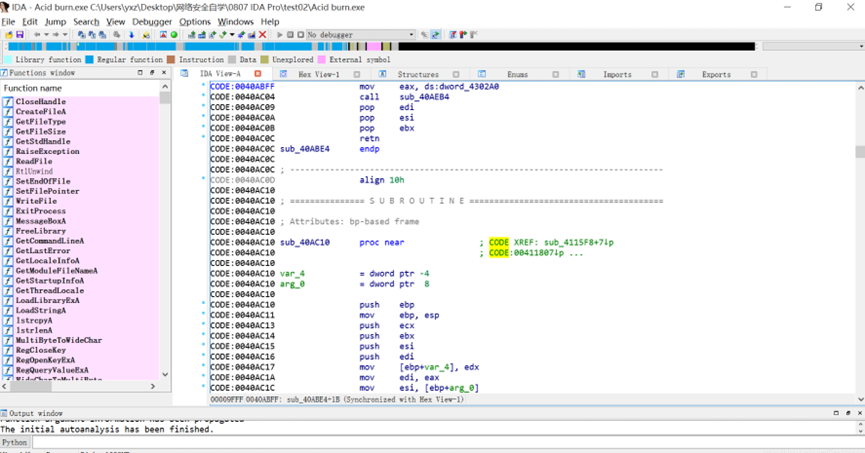
怎么用IDA软件反汇编功能学习汇编指令 IDA反汇编功能如何进行多平台二进制分析
说到反汇编分析,很多人第一时间就会想到IDA。这款工具可以说是做逆向工程的“神器”,不管是学习汇编指令还是分析二进制文件,都非常给力。如果你是个初学者,刚接触反汇编,可能会对IDA的一些功能感到陌生,比如怎么用IDA软件反汇编功能学习汇编指令 IDA反汇编功能如何进行多平台二进制分析。别急,今天就带你一步步搞清楚。...
阅读全文 >

IDA Pro 2022插件大赛优秀作品:FirmLoader插件
今天我们要分享的是2022年插件大赛优秀选手,一款叫做 FirmLoader 的插件。FirmLoader 是一个 IDA 插件,可自动识别从微控制器中提取的固件映像的内存部分。这简化了理解二进制内容的过程,从而使您能更有效地实现反向目标。FirmLoader 插件类似于内置的 SVD 加载器;不过,它提供了一个更简单的数据结构,可以根据公开文档手动创建。...
阅读全文 >
IDA pro在文件中搜索子字符串(Search for substring in the file)
...
阅读全文 >
IDA Pro显示撤消历史(Show undo history)
...
阅读全文 >