行业解决方案查看所有行业解决方案
IDA 用于解决软件行业的关键问题。
发布时间:2023-05-10 10: 29: 30
Action name:ShowUndoHistory
This command opens a window with the undo history.It is available from the Views,Open subviews submenu.
Double clicking on a line reverts the database to the state before the corresponding action.
It is possible to truncate the undo history by using the corresponding context menu command.The undo information for the selected action will be removed together with the information about all preceding actions.
The redoable user actions are displayed in italics.The current position in the undo buffers is displayed in bold,it usually denotes the first redoable user action.
See also Undo Redo Reset Undo Disable Undo
中文翻译:
操作名称:ShowUndoHistory
此命令打开一个窗口,其中包含撤消历史记录。它可以从视图,打开子视图子菜单。
双击一行将数据库恢复到执行前的状态相应的动作。
可以使用相应的上下文菜单命令截断撤消历史记录。所选操作的撤消信息将与有关所有先前操作的信息。
可重做的用户操作以斜体显示。撤消缓冲区中的当前位置以粗体显示,它通常表示第一个可重做的用户操作。
另见
撤消
重做
重置撤消
禁用撤消
展开阅读全文
︾
读者也喜欢这些内容:

逆向工程师和黑客的区别 为什么逆向工程师都在用ida软件
在信息安全和软件开发领域,逆向工程师和黑客是两个备受关注的角色。尽管两者都涉及代码分析和破解,但在职业目标、方法和道德规范上存在显著差异。同时,IDA软件作为逆向工程师的首选工具,其受欢迎的原因也值得探讨。本文将详细分析“逆向工程师和黑客的区别 为什么逆向工程师都在用ida软件”这一主题,并进一步介绍常用的逆向工程软件。...
阅读全文 >
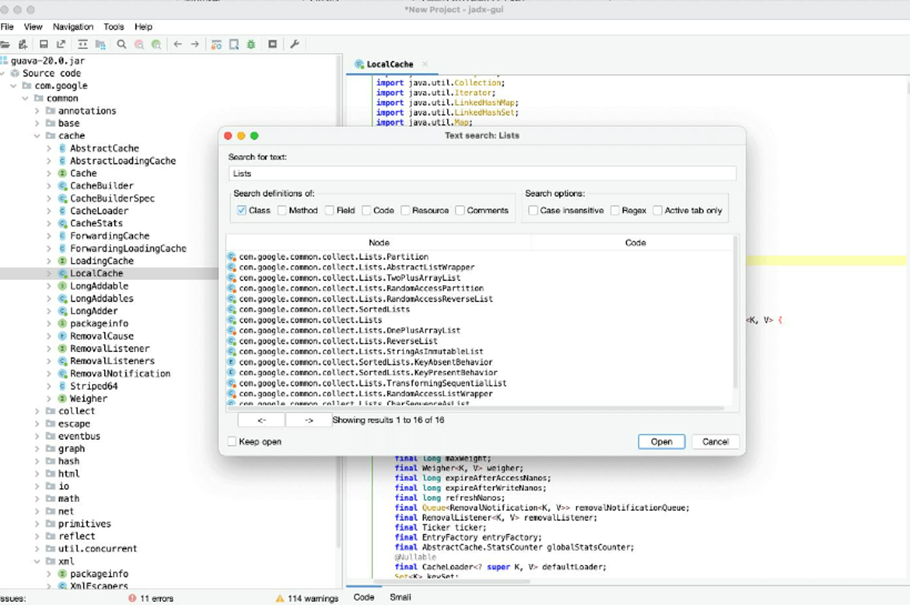
APK反编译工具有哪些 ida怎么进行apk反编译
在移动应用程序开发和安全领域,APK反编译是一项不可或缺的任务。通过反编译,我们能够深入分析Android应用程序的内部结构、了解其工作原理,并进行安全审计。...
阅读全文 >
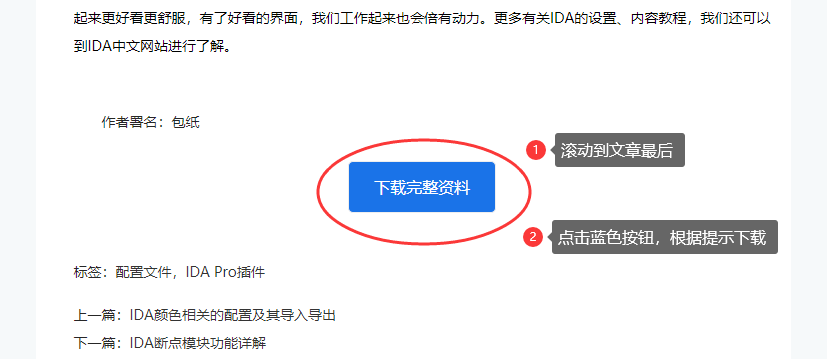
利用插件为IDA设置不同主题
在上一节《IDA颜色相关的配置及其导入导出》中,我们主要了解如何在IDA中进行颜色的设置,以让我们选择更适合自己使用的颜色配色。在本文中我将继续以此为目的,讲解如何通过插件的形式,为IDA软件设置不同的主题。...
阅读全文 >
IDA Pro 键盘快捷键(Shortcut keys)
...
阅读全文 >