行业解决方案查看所有行业解决方案
IDA 用于解决软件行业的关键问题。
发布时间:2023-04-18 11: 04: 59
Action name:MakeRptCmt
This command allows you to enter a repeatable comment.A repeatable comment will appear attached to the current item and all other items referencing it.
If you stand at the function start,IDA will ask you to enter a function comment.
If this command is issued in the structures window,it allows you to change the comment of a structure or structure member.If the cursor is on the structure name,the structure comment will be changed,otherwise the member comment will be changed.
Otherwise,this command allows you to enter a repeatable comment for the current item.
You cannot enter repeatable segment comments.
All items that refer to the current item will have this comment by default.
Note that if you have defined both comment types(regular and repeatable),the regular comment will be displayed for the current item and the repeatable comment will be displayed for all items that refer to the current item,if they do not have their own comments.
The repeatable comments may be used to describe subroutines,data items etc.,because all calls to the subroutine will have the repeatable comment.
You can show/hide all comments in the Comments Dialog.
You can show and hide repeatable comments in the Comments Dialog.
See also
以下为中文翻译:
动作名称: MakeRptCmt
这个命令允许你输入一个可重复的注释。可重复的评论将附加到当前项目和引用它的所有其他项目。
如果你站在函数开头,IDA 会要求你输入函数注释。
如果在结构窗口中发出此命令,它允许您更改结构或结构成员的注释。如果光标在结构体名称上,则改变结构体注释,否则改变成员注释。
否则,此命令允许您为当前项目输入可重复的注释。
您不能输入可重复的句段注释。
默认情况下,所有引用当前项目的项目都将具有此注释。
请注意,如果您定义了两种评论类型(常规评论和可重复评论),
则将为当前项目显示常规评论,如果引用当前项目的所有项目没有自己的评论,则将显示可重复评论。
可重复注释可用于描述子程序、数据项等,因为所有对子程序的调用都会有可重复注释。
您可以在评论对话框中显示/隐藏所有评论。
您可以在评论对话框中显示和隐藏可重复的评论。
展开阅读全文
︾
读者也喜欢这些内容:
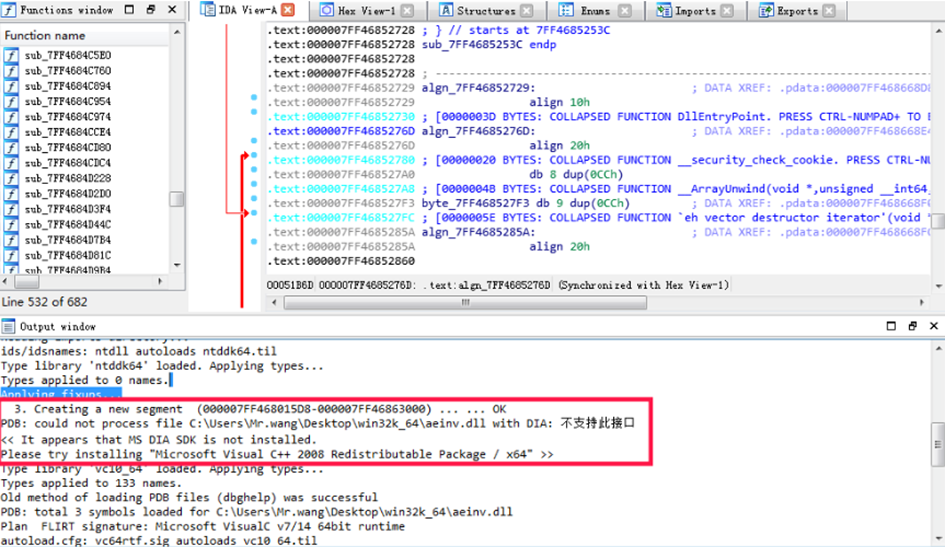
IDA打开目标so全是sub_ IDA怎么调试到对应的代码?
使用IDA分析Android或iOS平台的应用时,常会遇到“打开目标so文件全是sub_”的情况,这对于初学者和经验不足的分析师来说是一个挑战。本文旨在详细讲述如何在IDA中有效处理这一问题,解析调试到对应代码的方法...
阅读全文 >
IDA Pro评论对话框(Comments Dialog)
...
阅读全文 >
IDA pro创建常规注释(Create a regular comment)
...
阅读全文 >
IDA pro将操作数转换为堆栈变量(Convert operand to stack variable)
...
阅读全文 >