行业解决方案查看所有行业解决方案
IDA 用于解决软件行业的关键问题。
发布时间:2023-05-29 10: 58: 33
This command changes the look of the disassembly comments.Here you can change the values of the following checkboxes/input fields:
Comment indention
You can change indention of comments:
mov ax,bx;this is a comment
<-------------------------------------->
indention
IDA.CFG parameter:COMMENTS_INDENTION
Display of'suspicious'marks
This option enables or disables suspicious marks display.
Usually the suspicious marks are disabled because IDA displays the suspicious
operands in red/orange anyway.
IDA.CFG parameter:SHOW_SUSPICOUS
Display of empty lines
This option enables or disables the presence of the autogenerated
empty lines in the disassembly.It could be useful to decrease
the number of the blank lines on the screen increasing amount
of information on it.
IDA.CFG parameter:SHOW_EMPTYLINES
Display of basic blocks
This option enables or disables the presence of the autogenerated
empty lines at the end of basic blocks in the disassembly.
IDA.CFG parameter:SHOW_BASIC_BLOCKS
Display borders between data/code
This command enables or disables the presence of the autogenerated
border lines in the disassembly.It could be useful to decrease
the number of the blank lines on the screen increasing amount
of information on it.A border line looks like this:
;---------------------------------------------------------
Note that you can hide a particular border by using hide border command.
IDA.CFG parameter:SHOW_BORDERS
Display comments
If this option is disabled,IDA will not show any comments.
Display repeatable comments
This command enables or disables the repeatable comments display.
IDA.CFG parameter:SHOW_REPEATABLE_COMMENTS
Display auto comments
Autocomments are predefined comments for all instructions.
If you forgot the meaning of a certain instruction,you can use
this command to get comments to all lines of the screen.
IDA does not give comments to very simple instructions such as
'mov'instruction and does not override existing comments.
IDA.CFG parameter:SHOW_AUTOCOMMENTS
Display source lines
This options controls the presence of the source line number
information in the disassembly.Some object files have this
information.
IDA.CFG parameter:SHOW_SOURCE_LINNUM
Display try block lines
This option controls the display of the try block information
in the disassembly.
IDA.CFG parameter:SHOW_TRYBLOCKS
以下为中文翻译:
此命令更改反汇编注释的外观。
您可以在此处更改以下复选框/输入字段的值:
评论缩进
您可以更改评论的缩进:
mov ax,bx;这是一条评论
<------------------------------------>
缩进
IDA.CFG参数:COMMENTS_INDENTION
显示“可疑”标记
此选项启用或禁用可疑标记显示。
通常可疑标记被禁用,因为IDA显示可疑
无论如何,红色/橙色的操作数。
IDA.CFG参数:SHOW_SUSPICOUS
空行显示
此选项启用或禁用自动生成的
反汇编中的空行。减少它可能是有用的
屏幕上的空白行数递增量
关于它的信息。
IDA.CFG参数:SHOW_EMPTYLINES
基本块的显示
此选项启用或禁用自动生成的
反汇编中基本块末尾的空行。
IDA.CFG参数:SHOW_BASIC_BLOCKS
显示数据/代码之间的边界
此命令启用或禁用自动生成的存在
反汇编中的边界线。减少它可能是有用的
屏幕上的空白行数递增量
关于它的信息。边界线看起来像这样:
;----------------------------------------------------------
请注意,您可以使用隐藏边框命令隐藏特定边框。
IDA.CFG参数:SHOW_BORDERS
显示评论
如果禁用此选项,IDA将不会显示任何注释。
显示可重复的评论
此命令启用或禁用可重复注释显示。
IDA.CFG参数:SHOW_REPEATABLE_COMMENTS
显示自动评论
自动注释是所有指令的预定义注释。
如果你忘记了某个指令的意思,你可以使用
此命令获取屏幕所有行的注释。
IDA不会对非常简单的指令给出注释,例如
'mov'指令并且不会覆盖现有注释。
IDA.CFG参数:SHOW_AUTOCOMMENTS
显示源代码行
此选项控制源行号的存在
反汇编中的信息。一些目标文件有这个
信息。
IDA.CFG参数:SHOW_SOURCE_LINNUM
显示try块行
信息的显示
在拆解中。
IDA.CFG参数:SHOW_TRYBLOCKS
展开阅读全文
︾
读者也喜欢这些内容:
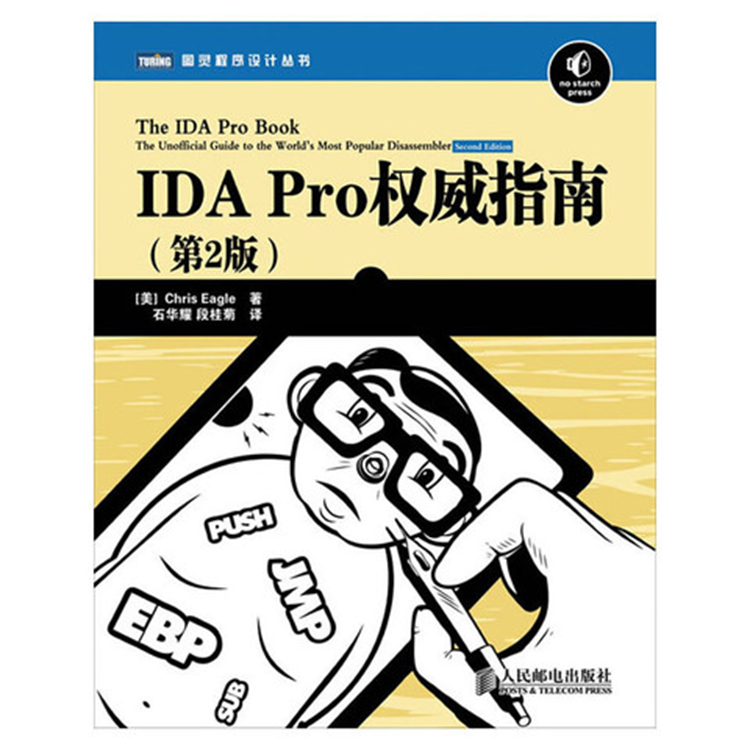
ida pro权威指南是什么?ida pro权威指南好学吗?
在逆向工程和软件分析领域,IDA Pro(Interactive Disassembler Pro)是一款广受欢迎和高度专业的反汇编工具。其复杂的功能和广泛的应用使得许多初学者和专业人士对如何使用IDA Pro充满了兴趣和疑问。为此,《IDA Pro权威指南》成为了学习和掌握这一工具的重要资源。本文将详细探讨《IDA Pro权威指南》是什么、其学习难度如何以及IDA Pro适合哪些人使用。...
阅读全文 >
IDA Pro拆名(Demangled Names)
...
阅读全文 >
IDA Pro调试器子菜单(Debugger submenu)
...
阅读全文 >
IDA Pro页面断点(Page breakpoints)
...
阅读全文 >