行业解决方案查看所有行业解决方案
IDA 用于解决软件行业的关键问题。
发布时间:2022-10-15 14: 13: 44
Pull all metadata
This commands retrieves metadata about the current database from Lumina.
IDA will calculate checksums for all non-trivial functions in the database and send it to Lumina. This information will be used to match and retrieve metadata, which will be automatically applied.
Please note that this may overwrite your changes, so taking a database snapshot and saving the database before invoking this command is a good idea.
By non-trivial functions we mean:
- long enough functions (>=16 bytes)
- non-library functions
- non-imported functions (functions with real body)
Push all metadata
This commands sends metadata about the current database to Lumina.
IDA will calculate checksums for all non-trivial functions in the database, extract metadata about them, and send it to Lumina. The metadata includes function names and types, user comments, operand types, etc.
If Lumina already has metadata about the involved functions, it will be replaced only if the new metadata is better and more complete.
Only functions with non-trivial names are pushed by this command.
View all metadata
This commands retrieves metadata about the current database from Lumina.
IDA will calculate checksums for all non-trivial functions in the database and send it to Lumina. This information will be used to match and retrieve metadata. After that IDA will display list of matched functions.
The user can then select the desired metadata and apply it to the database. If the result is not satisfactory, it is possible to revert the changes.
Once the window is closed, it is not possible to revert the changes anymore.
At the bottom of the window there are convenience buttons to apply or revert all available metadata.
See also Pull all metadata, which automatically applied all retrieved metadata.
Pull current function metadata
This commands tries to retrieve metadata about the current function from Lumina. If successful, the metadata will be automatically applied.
Push current function metadata
This commands tries to retrieve metadata about the current function from Lumina. If successful, the metadata will be automatically applied.
中文翻译:
此命令从Lumina中检索有关当前数据库的元数据。IDA将计算数据库中所有非平凡函数的校验和,并将其发送到Lumina。这些信息将用于匹配和检索元数据,并自动应用。请注意,这可能会覆盖您的更改,因此在调用此命令之前,建议对数据库进行快照并保存数据库。非平凡函数是指:
●足够长的函数(>=16个字节)
●非库函数
●非导入函数(有实际体的函数)
Push all metadata
此命令将有关当前数据库的元数据发送到Lumina。IDA将计算数据库中所有非平凡函数的校验和,提取有关它们的元数据,并将其发送到Lumina。元数据包括函数名称和类型、用户注释、操作数类型等。如果Lumina已经有涉及函数的元数据,则仅在新元数据更好、更完整时才会替换它。仅使用非平凡名称的函数会被推送。
View all metadata
此命令从Lumina中检索有关当前数据库的元数据。IDA将计算数据库中所有非平凡函数的校验和,并将其发送到Lumina。这些信息将用于匹配和检索元数据。然后,IDA将显示匹配函数的列表。然后用户可以选择所需的元数据并将其应用于数据库。如果结果不满意,可以还原更改。一旦窗口关闭,就不再可能还原更改。在窗口底部有方便的按钮,以应用或还原所有可用的元数据。还请参阅Pull all metadata,它会自动应用所有检索到的元数据。
Pull current function metadata
此命令尝试从Lumina中检索有关当前函数的元数据。如果成功,元数据将自动应用。
Push current function metadata
此命令尝试从Lumina中检索有关当前函数的元数据。如果成功,元数据将自动应用。
展开阅读全文
︾
读者也喜欢这些内容:
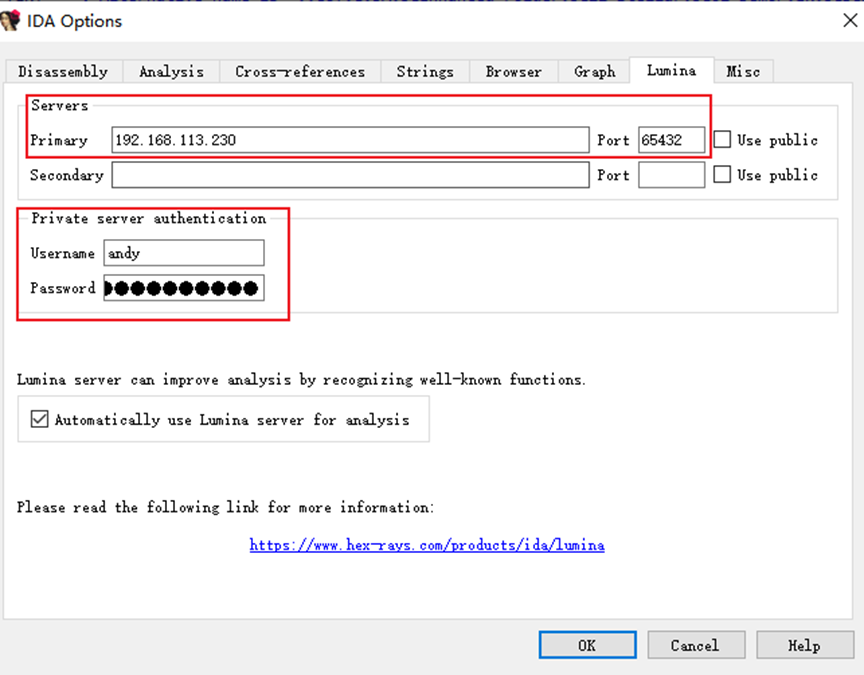
安装Lumina服务器和导入许可指南
安装Lumina服务器和导入许可指南...
阅读全文 >
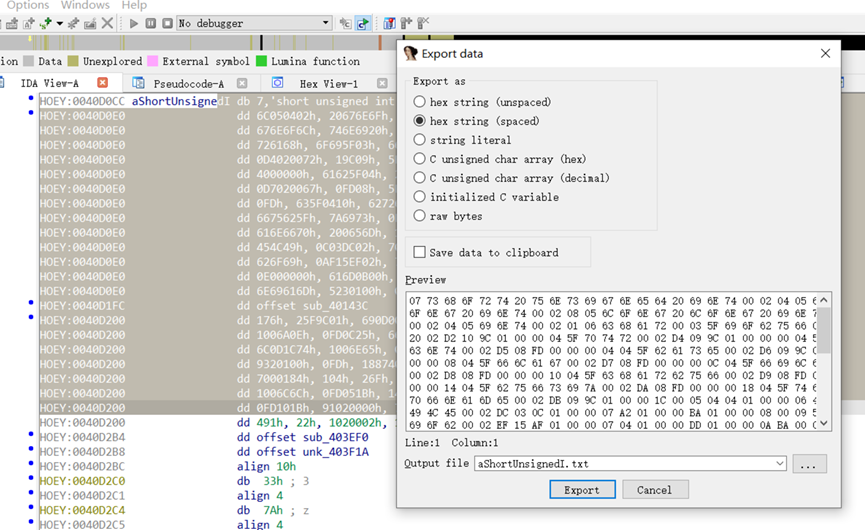
IDA怎么提取程序的版本信息 如何用IDA软件分析程序的异常行为
你要说IDA,大家可能都会觉得它是逆向工程的神器。无论是分析程序的版本信息,还是抓取程序中的异常行为,IDA几乎都能帮你搞定。今天,我就来跟大家聊聊IDA怎么提取程序的版本信息,如何用IDA软件分析程序的异常行为,还有IDA反汇编功能怎么定位代码。掌握了这些技巧,程序分析也能变得更轻松,效率自然提升。...
阅读全文 >
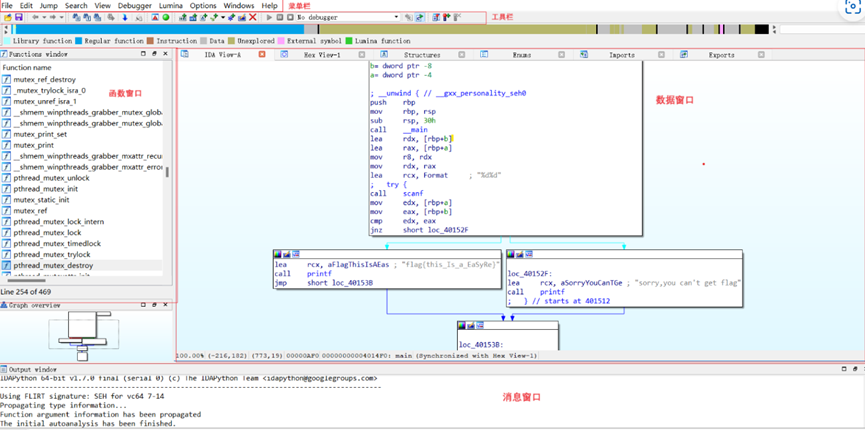
idapro怎么输出伪代码 idapro怎么导出所有的伪代码
在信息安全和逆向工程领域,IDA Pro作为一种强悍的反汇编和调试工具,广泛用于二进制程序的分析和破解。IDA Pro的核心功能之一是导出伪代码,这对认知分析程序思路至关重要。本文将探讨“idapro怎么输出伪代码 idapro怎么导出所有的伪代码“...
阅读全文 >

ida lumina是什么?ida lumina的应用场景有哪些?
在软件开发和逆向工程领域,IDA Pro是一个广为人知的工具,用于反编译和分析二进制文件。而IDA Lumina是IDA Pro中的一个新功能,专注于提高反编译和分析的效率。那么,IDA Lumina具体是什么?它有哪些应用场景?本文将详细解答这些问题,并介绍IDA的不同版本。...
阅读全文 >