行业解决方案查看所有行业解决方案
IDA 用于解决软件行业的关键问题。
发布时间:2023-04-12 14: 31: 32
IDA did not find the specified module in:
-the current directory
-the operating system directory(see switch-W
and configuration file parameters WINDIR,OS2DIR)
OR
-the module cannot be accepted because:
-the module name(recorded in the file)doesn't match
the expected name
-the module does not contains any exported names(all exported functions
are exported by ordinal numbers)
Entries imported by ordinal entries will not be commented.If IDA finds a module,all entries that are imported by ordinal will be commented like this:
KERNEL_91:
retf;INITTASK
^^^^^^^^^
comment
This comment will be propagated(repeated)to all locations which call this entry:
call far ptr KERNEL_91;INITTASK
IDA searches all files named"modulename.*"for the module.If you know that the imported module resides in another directory,copy it to your current directory.If the module file name is different from"modulename.*",rename it.After the database is loaded,you can delete the copied module.
IDA also looks for file"modulename.ids"in the current directory in the IDS subdirectory of the directory where IDA.EXE resides in the PATHed directories
You can create such a file yourself.For an example,look at DOSCALLS.IDS in the IDS subdirectory.
中文翻译如下:
IDA没有找到指定的模块:
-当前目录
-操作系统目录(参见开关-W
和配置文件参数WINDIR,OS2DIR)
或者
-该模块不能被接受,因为:
-模块名称(记录在文件中)不匹配
预期的名字
-该模块不包含任何导出的名称(所有导出的函数
按序号导出)
由序号条目导入的条目将不会被注释。如果IDA找到一个模块,
所有按ordinal导入的条目都将像这样注释:
内核91:
退货;初始化任务
^^^^^^^^^
评论
此评论将传播(重复)给所有人
调用这个的位置
入口:
调用far ptr KERNEL_91;初始化任务
IDA在所有名为modulename.*的文件中搜索该模块。
如果您知道导入的模块位于另一个目录中,
将其复制到您的当前目录。如果模块文件名不同
来自模块名称。*,
重命名它。加载数据库后,您可以
删除复制的模块。
IDA还查找文件modulename.ids
在当前目录
IDA.EXE所在目录的IDS子目录下
在PATHed目录中
您可以自己创建这样一个文件。例如,查看DOSCALLS.IDS
在IDS子目录中。
展开阅读全文
︾
读者也喜欢这些内容:
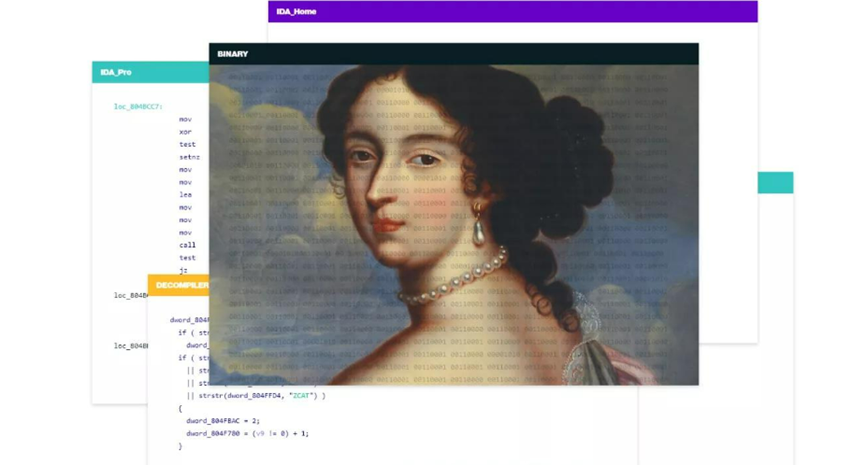
如何通过IDA软件反编译理清复杂程序逻辑 IDA反汇编后如何分析程序的内存布局
软件开发过程中,特别是面对复杂的二进制程序时,逆向工程显得尤为重要。IDA(Interactive DisAssembler)作为一款强大的反编译工具,能够帮助我们深入理解程序的内部逻辑和内存布局,从而为调试和优化提供有力支持。本文将详细探讨如何通过IDA软件反编译理清复杂程序逻辑,以及在反汇编后如何分析程序的内存布局。...
阅读全文 >

IDA8.4新版发布:界面大更新!反编译精度提升!附下载
逆向工程领域的佼佼者,IDA Pro,再次以其最新版本8.4引领技术潮流。本次更新不仅延续了IDA Pro一贯的专业性能,更在用户体验和功能上带来了一系列创新和改进。我们诚邀广大用户前往IDA中文网站(https://www.idapro.net.cn/)下载并体验IDA 8.4的最新功能。...
阅读全文 >
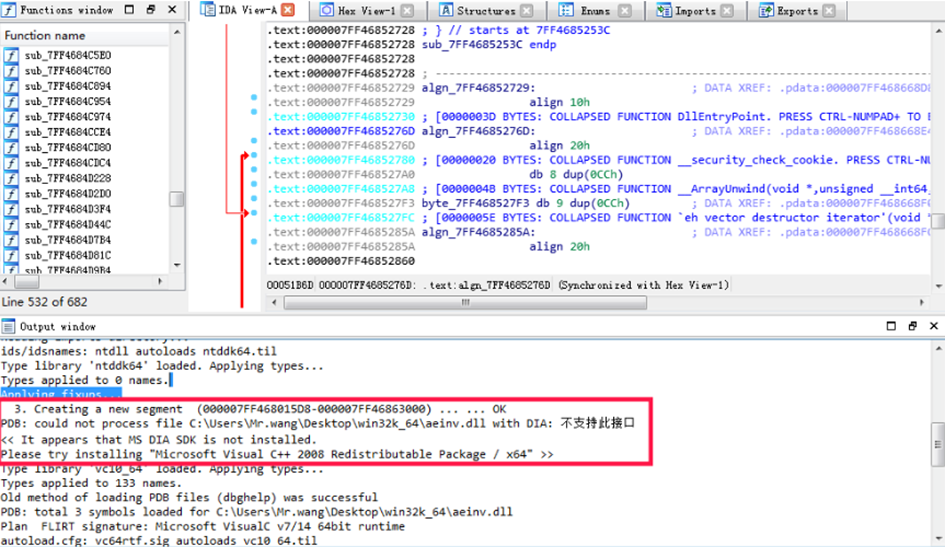
IDA打开目标so全是sub_ IDA怎么调试到对应的代码?
使用IDA分析Android或iOS平台的应用时,常会遇到“打开目标so文件全是sub_”的情况,这对于初学者和经验不足的分析师来说是一个挑战。本文旨在详细讲述如何在IDA中有效处理这一问题,解析调试到对应代码的方法...
阅读全文 >

IDA Pro 2022插件大赛:ida_bochs_windows插件
今天我们要分享的是2022年插件大赛优秀选手,一款叫做 ida_bochs_windows 的插件。ida_bochs_windows 是在本地 Bochs 调试器上使用 IDA Pro 调试 Windows 内核的辅助脚本(包括 PDB 符号)。ida_bochs_windows 插件可用于在 Bochs 调试时加载模块与符号信息,方便调试。...
阅读全文 >