行业解决方案查看所有行业解决方案
IDA 用于解决软件行业的关键问题。
发布时间:2022-10-15 13: 53: 15
Action name: OpStackVariable
This command converts immediate operand(s) type of the current instruction to an offset to stack variables, i.e. a local variable or function argument in the stack.
You need to define stack variables before using this command.
If the current operand is based on the value of the stack pointer ([ESP+xxx]) and the SP value is traced incorrectly, then you need to correct SP value using change stack pointer command.
If a range is selected using the anchor, IDA will perform 'en masse' conversion. It will convert immediate operands of all instructions in the selected range to stack variables. However, IDA will ask you first the lower and upper limits of immediate operand value. If the operand value is >= lower limit and <= upper limit then the operand will be converted to stack variable, otherwise it will be left unmodified.
When you use this command, IDA deletes the manually entered operand.
If the cursor is on the first operand (the cursor is before ',') then the first operand will be affected; otherwise all other operands will be affected.
中文翻译:
转换操作数为堆栈变量
操作名称:OpStackVariable
此命令将当前指令的立即数操作数转换为堆栈变量的偏移量,即栈中的局部变量或函数参数。
在使用此命令之前,您需要先定义堆栈变量。
如果当前操作数基于堆栈指针的值([ESP+xxx]),并且SP值跟踪不正确,则需要使用更改堆栈指针命令来更正SP值。
如果使用锚点选择了一个范围,IDA将执行“批量”转换。它将把所选范围内所有指令的立即数操作数转换为堆栈变量。但是,IDA会首先询问您立即数值的下限和上限。如果操作数值>=下限且<=上限,则将将操作数转换为堆栈变量,否则将保持不变。
当您使用此命令时,IDA会删除手动输入的操作数。
如果光标位于第一个操作数上(光标在“,”之前),则第一个操作数将受到影响;否则所有其他操作数都将受到影响。
展开阅读全文
︾
读者也喜欢这些内容:
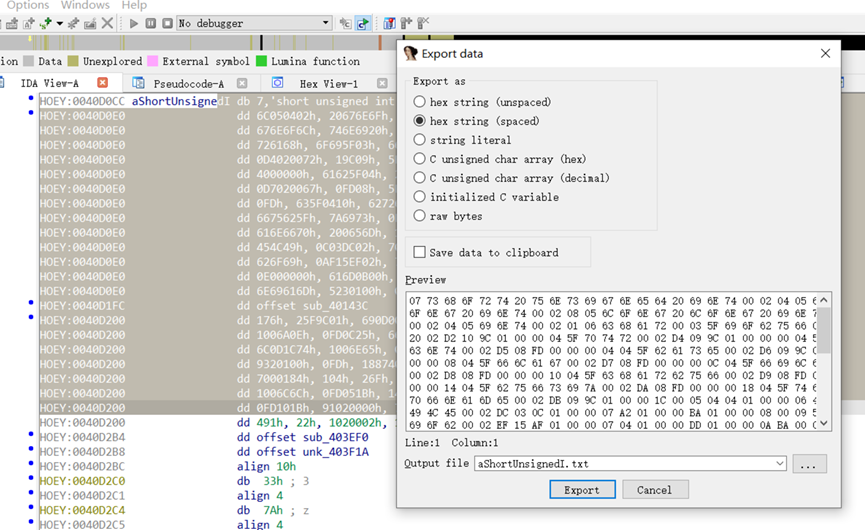
IDA怎么提取程序的版本信息 如何用IDA软件分析程序的异常行为
你要说IDA,大家可能都会觉得它是逆向工程的神器。无论是分析程序的版本信息,还是抓取程序中的异常行为,IDA几乎都能帮你搞定。今天,我就来跟大家聊聊IDA怎么提取程序的版本信息,如何用IDA软件分析程序的异常行为,还有IDA反汇编功能怎么定位代码。掌握了这些技巧,程序分析也能变得更轻松,效率自然提升。...
阅读全文 >

逆向工程师和黑客的区别 为什么逆向工程师都在用ida软件
在信息安全和软件开发领域,逆向工程师和黑客是两个备受关注的角色。尽管两者都涉及代码分析和破解,但在职业目标、方法和道德规范上存在显著差异。同时,IDA软件作为逆向工程师的首选工具,其受欢迎的原因也值得探讨。本文将详细分析“逆向工程师和黑客的区别 为什么逆向工程师都在用ida软件”这一主题,并进一步介绍常用的逆向工程软件。...
阅读全文 >
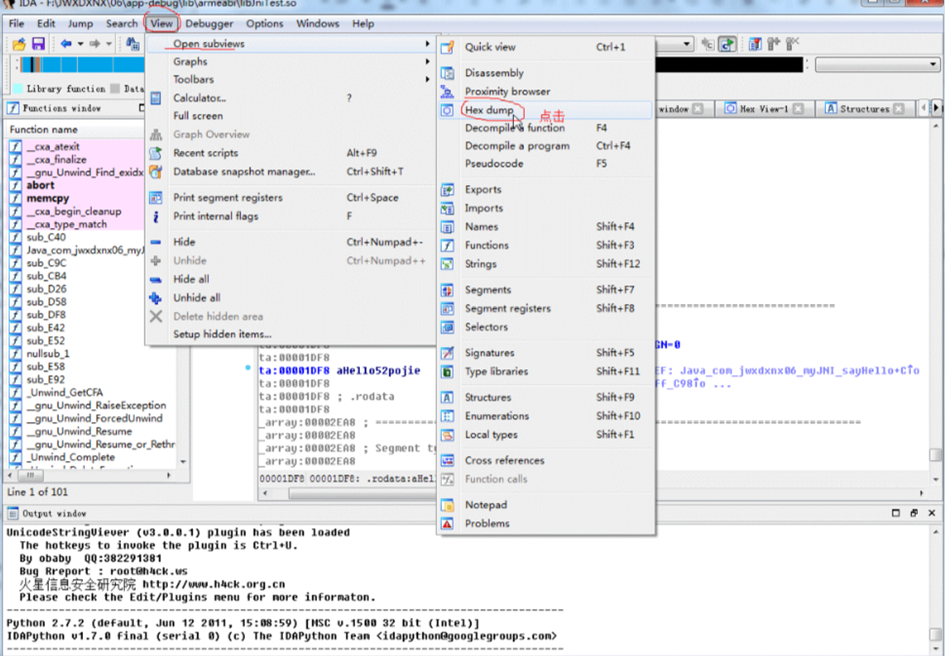
IDA怎么修改字符串内容?IDA修改后怎么保存?
在软件开发和逆向工程领域,IDA Pro是一种极其强悍的工具,广泛用于程序剖析、调试和修改。它不仅支持多种处理器架构,还提供了大量的作用,以适应高档讲解的必须。本文将围绕ida怎么修改字符串内容,ida修改后怎么保存这一主题,详细描述怎样在IDA中更改字符串内容,及其修改后的存放方式。此外,我们还将探讨IDA转变的应用场景,帮助读者更深入地了解IDA的实际应用价值。...
阅读全文 >
dll反编译工具有哪些 ida如何反编译修改dll文件
...
阅读全文 >