行业解决方案查看所有行业解决方案
IDA 用于解决软件行业的关键问题。
发布时间:2022-10-14 16: 59: 31
Jump immediate
Action name:JumpEnter
By pressingyou navigate in the program in the same way as in a hypertext(the way the web browers and help screens use).
This is the easiest way to explore the program:just position the cursor at the desired name and press" ".
Your current address is saved in the jump stack.
The Jump back command(usually Esc)will return you back.
If the cursor is at a stack variable,a window with stack variables is opened and the definition of the stack variable is displayed.
Jump back
Action name:Return
This command brings you back to the previous position in the history.It takes positions from Jumps Stack.
See also
Jump submenu
Undo"jump back"command.
Empty Stack command.
Undo last jump back
Action name:UndoReturn
This command cancels the last Jump back command.
Empty navigation stack
Action name:EmptyStack
This command clears the jump stack.
Jump to address
Action name:JumpAsk
This command jumps to the specified address in the program.IDA will ask you for the target address.You can enter a name or an address as a hexadecimal number with or without a segment.If you enter a valid address then:
-the current address is saved in the jump stack.
-the cursor is positioned to the specified address.
The Jump back command(usually Esc)will return you back.
In the structure and enum views,the cursor will be moved to the corresponding offset in the current type.
Jump to named location
Action name:JumpName
This command allows you to jump to a name definition by selecting it from the list of the names.
IDA will display the list of the names(sorted by addresses)and you can choose a name.Dummy names(generated by IDA)are not listed.Hidden names are not listed either.You can control which names are listed in the Names representation dialog box.
See also
Jump to segment start
Action name:JumpSegment
This command jumps to the start of the selected segment.IDA will ask you to select the target segment.After:
-the current address is saved in the jump stack.
-the cursor is positioned to the specified address.
The Jump back command(usually Esc)will return you back.
Jump to segment register change point
Action name:JumpSegmentRegister
This command jumps to the selected Segment Register Change Point.IDA will ask you to select a target change point.And after:
-the current address is saved in the jump stack.
-the cursor is positioned to the specified address.
The Jump back command(usually Esc)will return you back.
Jump to problematic location
Action name:JumpQ
This command allows you to jump to a problematic location.IDA will display the Problems List and will allow you to select a problem.
The Jump back command(usually Esc)will return you back.
Mark location
Action name:MarkPosition
You can mark certain locations of the file to be able to jump to them quickly.Text description of the location may help to find a desired location easily.
First select a slot for the mark,then enter a description for the location.
See also Jump submenu.
Jump to marked position
Action name:JumpPosition
This command jumps to the selected position.IDA will ask you to select a target position.After:-the current address is saved in the jump stack.-the cursor is positioned to the specified address.
The Jump back command(usually Esc)will return you back.
You can mark the position using Mark Position command.
Jump to cross reference
Action name:JumpXref
This command shows you a list of cross-references to the current location:you can jump to the selected one by pressing Enter.
Click here to see the description of the cross reference dialog box.
Jump to cross reference to operand
Action name: JumpOpXref This command shows you a list of cross-references to the current operand: you can jump to the selected one by pressing Enter.
Click here to see the description of the cross reference dialog box.
Jump to function
Action name:JumpFunction
This command shows you a list of functions:you can jump to the selected one by pressing Enter.
Jump to entry point
ction name:JumpEntryPoint
This command shows you a list of entry points:you can jump to the selected one by pressing Enter.
The list of entry points is created at the database creation time.It is not modified after that(for example,renaming an exported function does not change the list of entry points).
Jump to file offset
Action name: JumpFileOffset IDA will ask you for a target file offset. This command jumps to the address corresponding to this specified file offset. If this file offset corresponds to a valid address then: - the current address is saved in the jump stack. - the cursor is positioned to the corresponding address.
中文翻译:
按下此键,您可以像在超文本中一样导航程序(与Web浏览器和帮助屏幕使用的方式相同)。这是探索程序的最简单方法:只需将光标定位到所需的名称上,然后按“Enter”键。您的当前地址将保存在跳转堆栈中。跳回命令(通常是Esc键)将使您返回到原来的位置。如果光标位于堆栈变量上,则会打开一个带有堆栈变量的窗口,并显示堆栈变量的定义。
Return
此命令将您带回到历史记录中的上一个位置。它从跳转堆栈中取出位置。另请参阅Jump子菜单、撤消“跳回”命令和清空堆栈命令。
UndoReturn
此命令取消上一次跳回命令。
EmptyStack
此命令清除跳转堆栈。
JumpAsk
此命令跳转到程序中指定的地址。IDA将要求您输入目标地址。您可以输入名称或带有或不带有段的十六进制数地址。如果您输入了有效的地址,则:
●当前地址保存在跳转堆栈中。
●光标定位到指定的地址上。跳回命令(通常是Esc键)将使您返回到原来的位置。在结构和枚举视图中,光标将移动到当前类型中的相应偏移量。
JumpName
此命令允许您通过从名称列表中选择来跳转到名称定义。IDA将显示名称列表(按地址排序),您可以选择一个名称。由IDA生成的虚拟名称不会列出。隐藏名称也不会列出。您可以通过“名称表示”对话框来控制哪些名称会列出。另请参阅Jump子菜单。
JumpSegment
此命令跳转到所选段的开头。IDA将要求您选择目标段。之后:
●当前地址保存在跳转堆栈中。
●光标定位到指定的地址上。跳回命令(通常是Esc键)将使您返回到原来的位置。
JumpSegmentRegister
此命令跳转到所选段寄存器变更点。IDA将要求您选择目标变更点。之后:
●当前地址保存在跳转堆栈中。
●光标定位到指定的地址上。跳回命令(通常是Esc键)将使您返回到原来的位置。
JumpQ
此命令允许您跳转到问题位置。IDA将显示问题列表,并允许您选择问题。跳回命令(通常是Esc键)将使您返回到原来的位置。
MarkPosition
您可以
go on
标记文件的某些位置,以便能够快速跳转到它们。位置的文本描述可以帮助您轻松找到所需的位置。首先选择标记的位置,然后输入位置的描述。另请参阅Jump子菜单。
JumpPosition
此命令跳转到所选位置。IDA将要求您选择目标位置。之后:
●当前地址保存在跳转堆栈中。
●光标定位到指定的地址上。跳回命令(通常是Esc键)将使您返回到原来的位置。您可以使用“标记位置”命令标记位置。
JumpXref
此命令向您显示当前位置的交叉引用列表:您可以通过按Enter键跳转到所选交叉引用。单击此处以查看交叉引用对话框的说明。
JumpOpXref
此命令向您显示当前操作数的交叉引用列表:您可以通过按Enter键跳转到所选交叉引用。单击此处以查看交叉引用对话框的说明。
JumpFunction
此命令向您显示函数列表:您可以通过按Enter键跳转到所选函数。
JumpEntryPoint
此命令向您显示入口点列表:您可以通过按Enter键跳转到所选入口点。入口点列表在数据库创建时创建。之后不会修改它(例如,重命名导出函数不会更改入口点列表)。
JumpFileOffset
IDA将要求您输入目标文件偏移量。此命令将跳转到对应于指定文件偏移量的地址。如果此文件偏移量对应于有效地址,则:
●当前地址保存在跳转堆栈中。
●光标定位到相应的地址上。
展开阅读全文
︾
读者也喜欢这些内容:
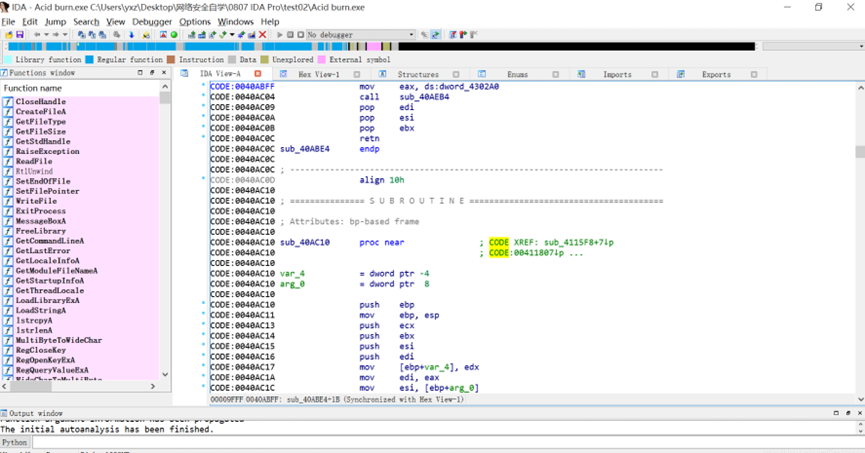
怎么用IDA软件反汇编功能学习汇编指令 IDA反汇编功能如何进行多平台二进制分析
说到反汇编分析,很多人第一时间就会想到IDA。这款工具可以说是做逆向工程的“神器”,不管是学习汇编指令还是分析二进制文件,都非常给力。如果你是个初学者,刚接触反汇编,可能会对IDA的一些功能感到陌生,比如怎么用IDA软件反汇编功能学习汇编指令 IDA反汇编功能如何进行多平台二进制分析。别急,今天就带你一步步搞清楚。...
阅读全文 >

逆向工程师和黑客的区别 为什么逆向工程师都在用ida软件
在信息安全和软件开发领域,逆向工程师和黑客是两个备受关注的角色。尽管两者都涉及代码分析和破解,但在职业目标、方法和道德规范上存在显著差异。同时,IDA软件作为逆向工程师的首选工具,其受欢迎的原因也值得探讨。本文将详细分析“逆向工程师和黑客的区别 为什么逆向工程师都在用ida软件”这一主题,并进一步介绍常用的逆向工程软件。...
阅读全文 >

IDA怎么提取数据?如何利用IDA反编译功能提取程序中的字符串信息?
在软件分析和逆向工程领域,IDA Pro作为一款强大的反编译和反汇编工具,广泛应用于程序分析、代码破解、漏洞研究等方面。对于许多逆向工程师和安全研究人员来说,使用IDA Pro提取数据和字符串信息是常见的需求。本文将详细探讨“IDA怎么提取数据?”和“如何利用IDA反编译功能提取程序中的字符串信息?”这两个问题,并分析IDA Pro是否具有AI功能。...
阅读全文 >
ida怎么搜索函数 ida如何定位main函数
在软件逆向工程的领域中,IDA(Interactive DisAssembler)被广泛认可为一款强大的工具,它为分析人员提供了深入探索程序内部结构和功能的能力。其中,函数搜索和定位主函数(main函数)作为逆向分析的基础技巧,具有重要的地位。本文将为您介绍IDA中如何高效地进行函数搜索以及定位主函数的方法,帮助您在逆向分析过程中更加得心应手。...
阅读全文 >