行业解决方案查看所有行业解决方案
IDA 用于解决软件行业的关键问题。
发布时间:2023-05-23 16: 56: 15
Action name:SetupProcess
This dialog box allows to specify different settings related to the process being debugged.
Application
Host application to launch.For executable files,this field is
equal to the'input file'.
If this field is wrong,IDA will not be able to launch the program.
For remoting debugging,this field denotes a remote file.
Input file
The input file used to create the database.
For remoting debugging,this field denotes a remote file.
Directory
Directory to start the application.If empty,then the current directory
will be used.
For remoting debugging,this field denotes a remote directory.
Parameters
Optional parameters to pass to the debugged application(or the host application)
when it starts.This field may be empty.
The standard input/output/error channels can be redirected using
the bash shell notations.for example:>output 2>&1
Hostname
If entered,denotes the name of the remote host with the application
to debug.In this case,a remote IDA server on this host must be launched.
Click here to see the list of remote servers.
Port
The port number of the remote server
Password
Optional password to protect your server from strangers connecting to
it and running arbitrary commands.The same password switch must be
specified on the remote server.
The hostname,port,and password are not available for debuggers connected locally to the computer.
See also Start process
Debugger submenu
How to launch remote debugging
中文翻译:
操作名称:SetupProcess
此对话框允许指定与
正在调试的进程。
应用
要启动的主机应用程序。对于可执行文件,该字段是
等于“输入文件”。
如果这个字段有误,IDA将无法启动程序。
对于远程调试,此字段表示一个远程文件。
输入文件
用于创建数据库的输入文件。
对于远程调试,此字段表示一个远程文件。
目录
启动应用程序的目录。如果为空,则当前目录
将会被使用。
对于远程调试,此字段表示远程目录。
参数
传递给被调试应用程序(或主机应用程序)的可选参数
当它开始时。该字段可能为空。
使用重定向标准输入/输出/错误通道
bash shell符号。例如:>输出2>&1
主机名
应用程序的远程主机的名称
调试。在这种情况下,必须启动该主机上的远程IDA服务器。
单击此处查看远程服务器列表。
港口
远程服务器的端口号
密码
可选密码以保护您的服务器免受陌生人连接
它并运行任意命令。相同的密码开关必须是
在远程服务器上指定。
主机名、端口和密码不可用于本地连接的调试器
到电脑。
另见启动进程
调试器子菜单
如何启动远程调试
展开阅读全文
︾
读者也喜欢这些内容:

ida lumina是什么?ida lumina的应用场景有哪些?
在软件开发和逆向工程领域,IDA Pro是一个广为人知的工具,用于反编译和分析二进制文件。而IDA Lumina是IDA Pro中的一个新功能,专注于提高反编译和分析的效率。那么,IDA Lumina具体是什么?它有哪些应用场景?本文将详细解答这些问题,并介绍IDA的不同版本。...
阅读全文 >
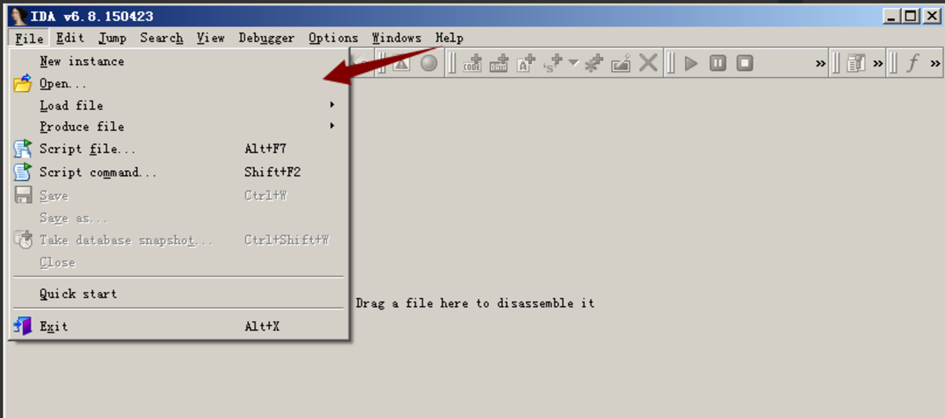
ida文件怎么打开 ida怎么加载文件
在计算机领域中,IDA(Interactive DisAssembler)作为一款强大的逆向工程工具,广泛应用于软件分析和漏洞挖掘等领域。然而,对于初次接触IDA的用户而言,如何正确地打开IDA文件、加载文件以及处理文件打不开的情况可能会是一些疑惑。本文将详细探讨IDA文件的打开和加载过程,同时分享一些应对IDA文件打不开情况的解决方法。...
阅读全文 >
IDA Pro 键盘快捷键(Shortcut keys)
...
阅读全文 >

代码静态分析和动态分析的区别 代码静态分析工具有哪些
在软件开发的过程中,代码分析是一项重要工作,它不仅可以提高代码质量,更能有效地发现并修复潜在的错误和安全隐患。根据分析的方式和时间,代码分析通常被分为静态分析和动态分析两种。本文将对这两种分析方式的区别进行详细解析,并介绍一些常用的代码静态分析工具。...
阅读全文 >