行业解决方案查看所有行业解决方案
IDA 用于解决软件行业的关键问题。
发布时间:2023-05-11 14: 12: 53
Action name:HideAll
This command allows you to hide:
-all functions and hidden ranges if invoked in the disassembly window
-all structures if invoked in the structures window
-all enums if invoked in the enums window
IDA will display only the header of the hidden items.
If you want to see hidden items on the screen,you may use unhide command or enable the display of the hidden items.
See also Unhide all command.
See also Edit|View submenu
中文翻译:
操作名称:隐藏所有
此命令允许您隐藏:
-如果在反汇编窗口中调用,则所有函数和隐藏范围
-如果在结构窗口中调用所有结构
-如果在枚举窗口中调用所有枚举
IDA将只显示隐藏项的标题。
如果你想在屏幕上看到隐藏的项目,你可以使用取消隐藏命令或启用隐藏物品的显示。
另请参阅取消隐藏所有命令。
另见编辑|查看子菜单
展开阅读全文
︾
读者也喜欢这些内容:

ida lumina是什么?ida lumina的应用场景有哪些?
在软件开发和逆向工程领域,IDA Pro是一个广为人知的工具,用于反编译和分析二进制文件。而IDA Lumina是IDA Pro中的一个新功能,专注于提高反编译和分析的效率。那么,IDA Lumina具体是什么?它有哪些应用场景?本文将详细解答这些问题,并介绍IDA的不同版本。...
阅读全文 >
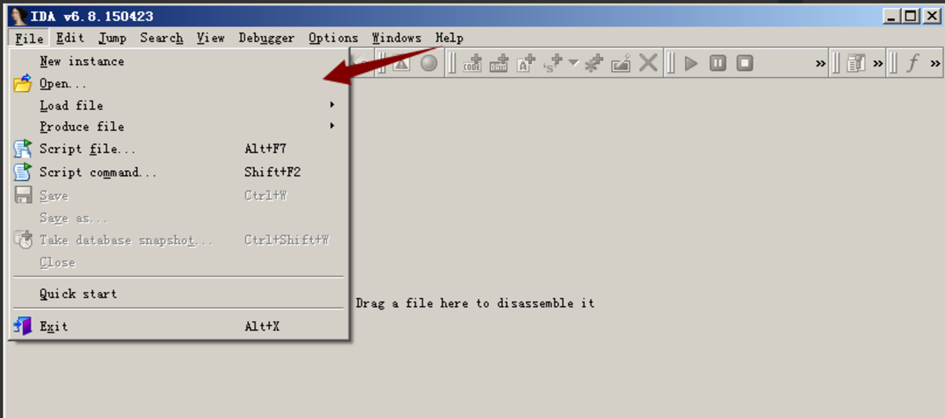
ida文件怎么打开 ida怎么加载文件
在计算机领域中,IDA(Interactive DisAssembler)作为一款强大的逆向工程工具,广泛应用于软件分析和漏洞挖掘等领域。然而,对于初次接触IDA的用户而言,如何正确地打开IDA文件、加载文件以及处理文件打不开的情况可能会是一些疑惑。本文将详细探讨IDA文件的打开和加载过程,同时分享一些应对IDA文件打不开情况的解决方法。...
阅读全文 >
IDA Pro 键盘快捷键(Shortcut keys)
...
阅读全文 >
IDA Pro页面断点(Page breakpoints)
...
阅读全文 >