行业解决方案查看所有行业解决方案
IDA 用于解决软件行业的关键问题。
发布时间:2022-10-15 15: 27: 28
Switching to the newest versions of the Hex-Rays Vault server is recommended in order for the team to benefit from its
improvements and new features.
The upgrade procedure consists of the following steps:
1. stopping the server. E.g., sudo systemctl stop hexvault if you are using systemd to manage the server.
2. performing a backup of the database
3. putting the new server in stead of the old one
4. making sure the new server runs, upgrading the database schema to the new version if needed
5. restarting the server. E.g., sudo systemctl start hexvault
Verifying the database schema
Right after putting the new Hex-Rays Vault server binary into place, it is recommended to make sure it runs fine. To do
that, we’ll run the server manually just like we did the first time we installed it:
>sudo -u hexvault ./vault_server --config-file hexvault.conf \
--certchain-file hexvault.crt \
--privkey-file hexvault.key \
--license-file hexvault.lic \
--vault-dir ./files \
>2022-10-07 11:13:55 Vault Server v1.0 Hex-Rays (c) 2022
>2022-10-07 11:13:55 Using a license with 30 seats
>Error: obsolete database schema (5); use --upgrade-schema to upgrade it
In this case, the server complains that the database schema is outdated. This may happen as we will keep improving the
Hex-Rays Vault server, and new versions might require an upgrade of the database schema in order to be able to work
correctly.
Note that the Hex-Rays Vault server will not perform that upgrade automatically. That is on-purpose, to give you a chance
to backup the database before proceeding.
Let’s tell the server to upgrade to the latest schema:
>sudo -u hexvault ./vault_server --config-file hexvault.conf \
--certchain-file hexvault.crt \
--privkey-file hexvault.key \
--license-file hexvault.lic \
--vault-dir ./files \
--upgrade-schema
>2022-10-07 11:15:59 Vault Server v1.0 Hex-Rays (c) 2022
>2022-10-07 11:15:59 Upgrading the database schema from 5 to 8...
>2022-10-07 11:15:59 Database schema is up to date; exiting.
WARNING
Please make absolutely sure you performed a backup of the database before issuing this command.
Once this is done, you should be able to restart the server in a normal way, and resume work.
中文翻译:
推荐使用最新版本的Hex-Rays Vault服务器,以使团队受益于其改进和新功能。
升级过程包括以下步骤:
1.停止服务器。例如,如果您正在使用systemd管理服务器,则使用sudo systemctl stop hexvault命令。
2.对数据库执行备份
3.将新服务器放置在旧服务器的位置
4.确保新服务器运行正常,如果需要,将数据库架构升级到新版本
5.重新启动服务器。例如,sudo systemctl start hexvault。
验证数据库架构
在将新的Hex-Rays Vault服务器二进制文件放入位置后,建议立即确保它正常运行。为此,我们将像第一次安装服务器时一样手动运行服务器:sudo-u hexvault./vault_server--config-file hexvault.conf
--certchain-file hexvault.crt--privkey-file hexvault.key--license-file hexvault.lic--vault-dir./files
2022-10-07 11:13:55 Vault Server v1.0 Hex-Rays(c)2022
2022-10-07 11:13:55 Using a license with 30 seats
Error:obsolete database schema(5);use--upgrade-schema to upgrade it
在这种情况下,服务器抱怨数据库模式已过时。这可能会发生,因为我们将继续改进Hex-Rays Vault服务器,新版本可能需要升级数据库模式,以便能够正确工作。请注意,Hex-Rays Vault服务器不会自动执行此升级。这是有意的,以便让您有机会在继续之前备份数据库。
让我们告诉服务器升级到最新模式:
sudo-u hexvault./vault_server--config-file hexvault.conf--certchain-file hexvault.crt--privkey-file hexvault.key--license-file hexvault.lic--vault-dir./files--upgrade-schema
2022-10-07 11:15:59 Vault Server v1.0 Hex-Rays(c)2022
2022-10-07 11:15:59 Upgrading the database schema from 5 to 8...
2022-10-07 11:15:59 Database schema is up to date;exiting.
警告:
请确保在执行此命令之前对数据库执行了备份。
完成此操作后,您应该能够以正常方式重新启动服务器并恢复工作。
展开阅读全文
︾
读者也喜欢这些内容:
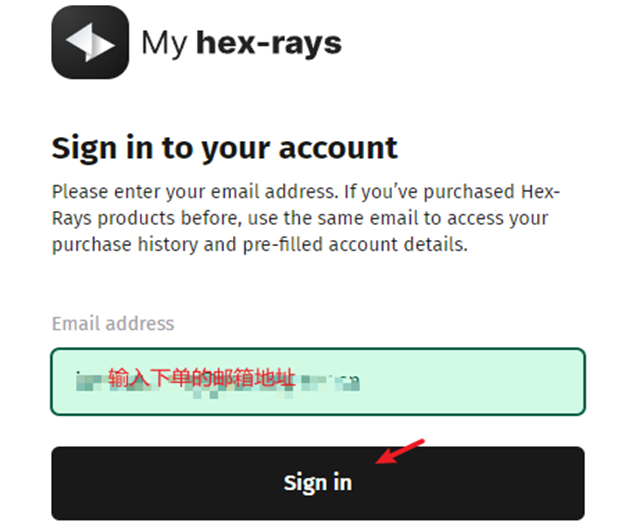
IDA Pro Portal 许可和程序下载安装指南
Hex-rays IDA 现采用全新的Portal帐户中心交付方式,用户购买后登录Hex-rays Portal 获取许可和程序,不再邮件发送许可文件和程序。...
阅读全文 >

逆向工程师和黑客的区别 为什么逆向工程师都在用ida软件
在信息安全和软件开发领域,逆向工程师和黑客是两个备受关注的角色。尽管两者都涉及代码分析和破解,但在职业目标、方法和道德规范上存在显著差异。同时,IDA软件作为逆向工程师的首选工具,其受欢迎的原因也值得探讨。本文将详细分析“逆向工程师和黑客的区别 为什么逆向工程师都在用ida软件”这一主题,并进一步介绍常用的逆向工程软件。...
阅读全文 >
IDA Pro重置隐藏消息(Reset desktop)
...
阅读全文 >
IDA Pro汇编指令对话框(Assembler Directives Dialog)
...
阅读全文 >