行业解决方案查看所有行业解决方案
IDA 用于解决软件行业的关键问题。
发布时间:2022-10-15 13: 27: 58
1. Launch a remote IDA debugger server on the remote host. The remote server is started from the command line and accepts command line parameters. You can specify a password if you want to protect your debugger server from strangers. For example, to launch the server under MS Windows, you could enter:
win32_remote -Pmy_secret_password
2. Specify the remote debugger parameters in the Debugger, Process options. The file paths must be valid on the remote host. Do not forget to specify the same password as you have specified when launching the server. For example, to debug notepad.exe on the remote computer remote.host.com:
Application: c:\windows\notepad.exe
Input file: c:\windows\notepad.exe
Directory: c:\windows
Hostname: remote.host.com
Port: 23946
Password: my_secret_password
3. The rest of debugging is the same as with local debugging.
NOTE
The debugger server can handle one debugger session at once. If you need to debug several applications simultaneously, launch several servers at different network ports.
The following debugger servers are shipped with IDA
File name Target system Debugged programs
------------------ ------------------ ----------------------------
android_server ARM Android 32-bit ELF files
android_server64 AArch64 Android 64-bit ELF files
android_x64_server x86 Android 32-bit 32-bit ELF files
android_x86_server x86 Android 64-bit 64-bit ELF files
armlinux_server ARM Linux 32-bit ELF files
linux_server Linux 32-bit 32-bit ELF files
linux_server64 Linux 64-bit 64-bit ELF files
mac_server Mac OS X 32-bit Mach-O files (x86)
mac_server64 Mac OS X/macOS 11 64-bit Mach-O files (x64)
mac_server_arm64 ARM macOS 11 64-bit Mach-O files (arm64)
mac_server_arm64e ARM macOS 11 64-bit Mach-O files (arm64e)
win32_remote.exe MS Windows 32-bit 32-bit PE files
win64_remote64.exe MS Windows 64-bit 64-bit PE files
An appropriate server must be started on the remote computer before starting a debug session.
中文翻译如下:
在远程主机上启动远程IDA调试器服务器。远程服务器是从命令行启动的,并接受命令行参数。如果您想要保护您的调试器服务器免受陌生人的侵入,可以指定一个密码。例如,在MS Windows下启动服务器,可以输入以下命令:
win32_remote -Pmy_secret_password
在调试器、进程选项中指定远程调试器参数。文件路径必须在远程主机上有效。不要忘记指定与启动服务器时相同的密码。例如,在远程计算机remote.host.com上调试notepad.exe:
应用程序:c:\windows\notepad.exe
输入文件:c:\windows\notepad.exe
目录:c:\windows
主机名:remote.host.com
端口:23946
密码:my_secret_password
调试的其余部分与本地调试相同。
注意:
调试器服务器一次只能处理一个调试器会话。如果需要同时调试多个应用程序,请在不同的网络端口上启动多个服务器。
IDA附带以下调试器服务器:
文件名 目标系统 调试的程序
------------------ ------------------ ----------------------------
android_server ARM Android 32-bit ELF files
android_server64 AArch64 Android 64-bit ELF files
android_x64_server x86 Android 32-bit 32-bit ELF files
android_x86_server x86 Android 64-bit 64-bit ELF files
armlinux_server ARM Linux 32-bit ELF files
linux_server Linux 32-bit 32-bit ELF files
linux_server64 Linux 64-bit 64-bit ELF files
mac_server Mac OS X 32-bit Mach-O files (x86)
mac_server64 Mac OS X/macOS 11 64-bit Mach-O files (x64)
mac_server_arm64 ARM macOS 11 64-bit Mach-O files (arm64)
mac_server_arm64e ARM macOS 11 64-bit Mach-O files (arm64e)
win32_remote.exe MS Windows 32-bit 32-bit PE files
win64_remote64.exe MS Windows 64-bit 64-bit PE files
在开始调试会话之前,必须在远程计算机上启动适当的服务器。
展开阅读全文
︾
读者也喜欢这些内容:
IDA Pro反汇编出现一大堆函数如何优化 IDA Pro的反汇编性能
在使用IDA Pro对可执行文件进行静态分析时,经常会遇到“函数爆炸”——IDA Pro自动识别出大量函数,而其中很多其实并不是真正的代码入口。这些伪函数不仅影响阅读效率,还严重拖慢IDA Pro的分析性能。要搞清楚“IDA Pro反汇编出现一大堆函数如何优化IDA Pro的反汇编性能”,就必须深入理解IDA的工作机制,并对常见问题有针对性地进行处理。...
阅读全文 >
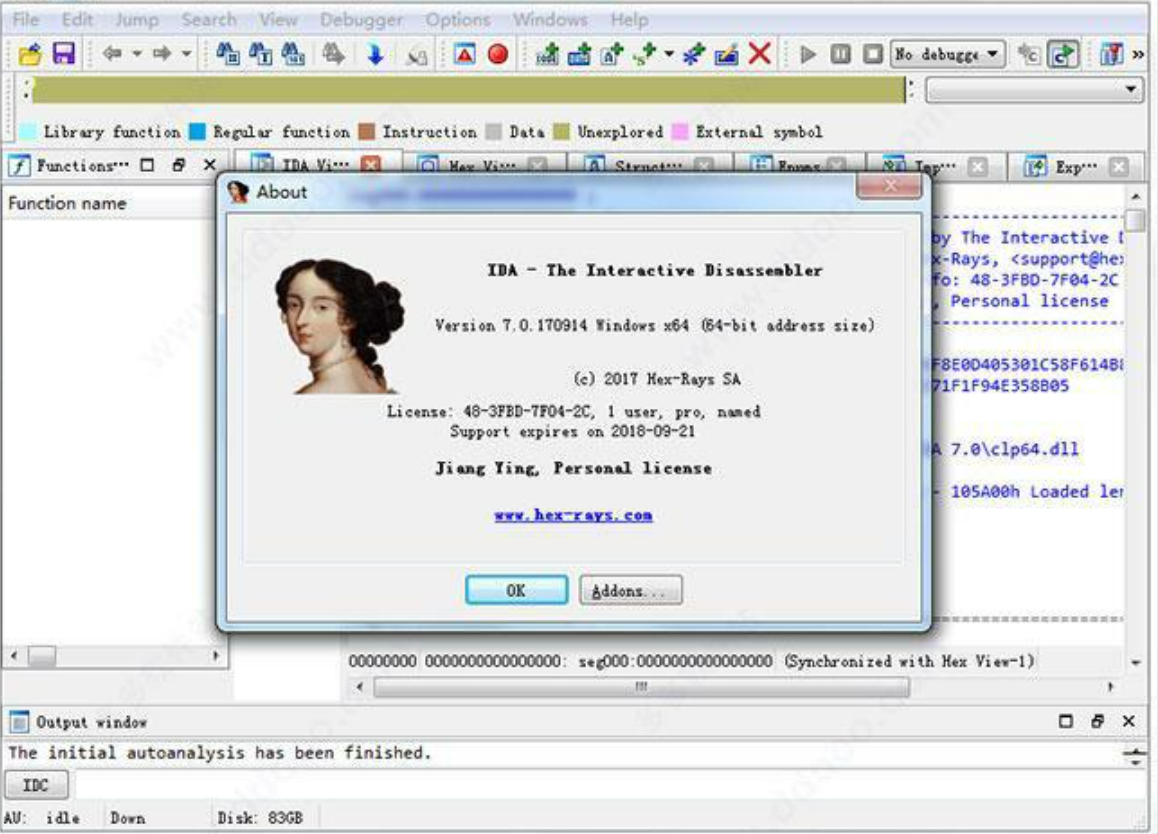
IDA Pro如何分析ARM架构代码?IDA Pro如何分析x86架构代码?
IDA Pro非常强大,也非常好用,但很多朋友使用时会遇到IDA Pro如何分析ARM架构代码?IDA Pro如何分析x86架构代码的问题,这篇文章就将帮你解决这两个问题,让你看完就能试试。...
阅读全文 >
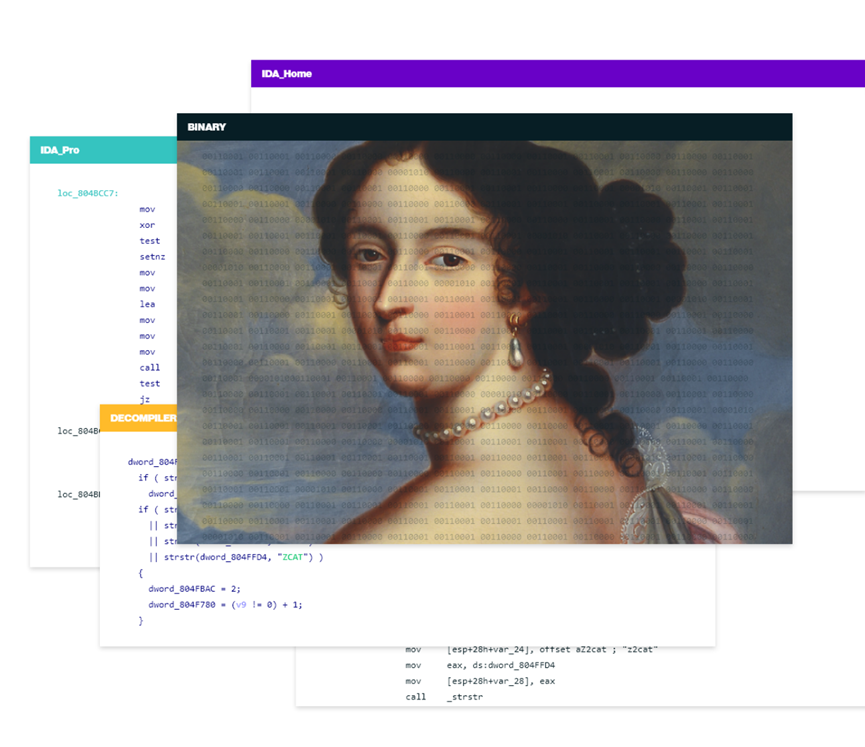
ida如何修改指令返回立即数 ida具备哪些指令修复功能
IDA是一款功能强大的反汇编工具,通过IDA,可以深入理解程序的底层指令进行各种操作,本文将为您介绍“ida如何修改指令返回立即数 ida具备哪些指令修复功能”的相关话题,帮助用户更好地掌握IDA的功能。...
阅读全文 >

逆向工程师和黑客的区别 为什么逆向工程师都在用ida软件
在信息安全和软件开发领域,逆向工程师和黑客是两个备受关注的角色。尽管两者都涉及代码分析和破解,但在职业目标、方法和道德规范上存在显著差异。同时,IDA软件作为逆向工程师的首选工具,其受欢迎的原因也值得探讨。本文将详细分析“逆向工程师和黑客的区别 为什么逆向工程师都在用ida软件”这一主题,并进一步介绍常用的逆向工程软件。...
阅读全文 >