行业解决方案查看所有行业解决方案
IDA 用于解决软件行业的关键问题。
发布时间:2023-04-25 17: 10: 58
Action name: OpEnum
This command converts immediate operand(s) type of the current instruction/data to an enum member. Before using this command, you have to define an enumeration type.
If the selected enum is a bitfield, IDA will try to build a bitfield expression to represent the constant. Please note that for bitfields having multiple constants with the same value some expressions won't be possible.
If a range is selected using the anchor, IDA will perform 'en masse' conversion. It will convert immediate operands of all instructions in the selected range to symbolic constants. However, IDA will ask you first the lower and upper limits of immediate operand value. If the operand value is >= lower limit and <= upper limit then the operand will be converted to offset, otherwise it will be left unmodified.
When you use this command, IDA deletes the manually entered operand.
If the cursor is on the first operand (the cursor is before ',') then the first operand will be affected; otherwise all other operands will be affected.
See also:
Edit|Operand types submenu.
Enter #th operand manually commands.
Set operand type
中文翻译:
操作名称:OpEnum
此命令将当前指令/数据的立即数操作数类型转换为枚举成员。
在使用此命令之前,您必须定义枚举类型。
如果所选枚举是位字段,IDA将尝试构建一个位字段
表达式来表示常量。请注意,对于具有多个具有相同值的常量的位字段,某些表达式是不可能的。
如果使用锚点选择了一个范围,IDA将执行“大量”转换。它将把所
选范围内所有指令的立即数转换为符号常量。然而,IDA将首先询问即时操作数值的下限和上限。如果操作数值为>=下限和<=上限,则操作数将转换为偏移量,否则将保持不变。
使用此命令时,IDA会删除手动输入的操作数。
如果光标位于第一个操作数上(光标在“,”之前),则第一个操作数会受到影响;否则,所有其他操作数都将受到影响。
另请参见:编辑|操作数类型子菜单。
手动输入第#个操作数命令。设置操作数类型
展开阅读全文
︾
读者也喜欢这些内容:
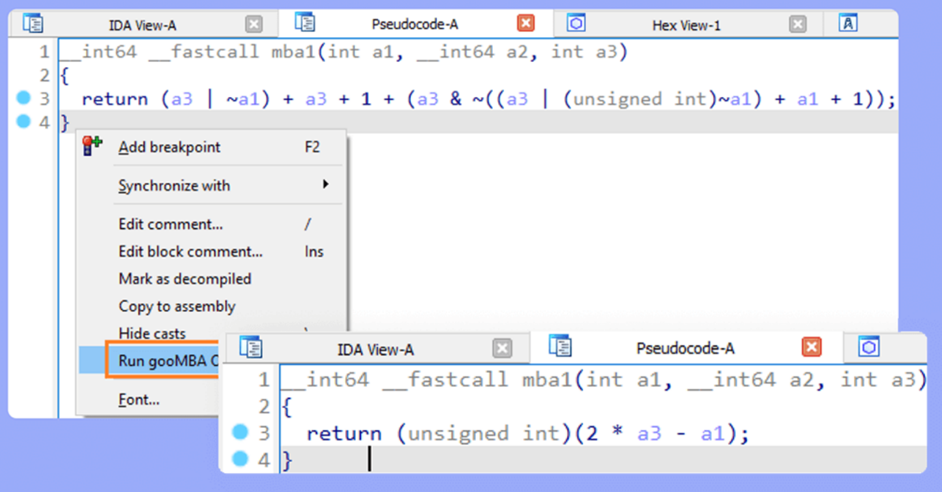
如何用IDA做二进制文件的差异分析 IDA反编译怎么测试软件的性能瓶颈
提到IDA Pro,很多做逆向工程的朋友应该都知道,这款工具可谓是逆向界的“神器”,无论是做二进制文件的分析,还是反编译、性能优化,IDA都能给你带来不少帮助。今天咱们就不谈它的所有功能,专门聊聊如何用IDA做二进制文件的差异分析 IDA反编译怎么测试软件的性能瓶颈。接下来,我就带你一步一步搞定这些事儿。...
阅读全文 >
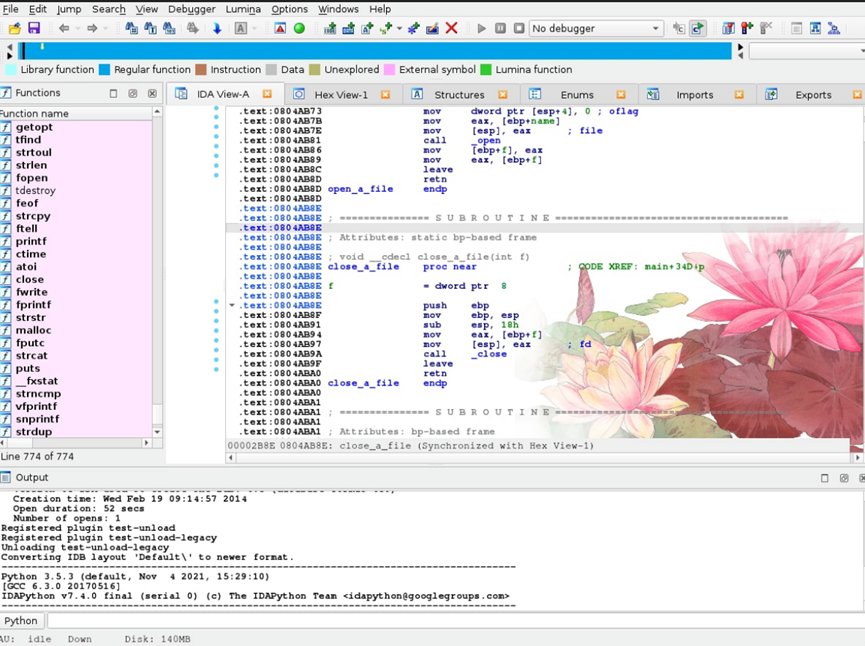
idapro怎么添加新常量 idapro的识别率怎么看
如果你是搞逆向分析的,那么IDA Pro你一定用过或者听说过。这款工具可真是个“神器”,但是用起来也有点“烧脑”,尤其是遇到一些小问题的时候,比如说“怎么添加新常量”,或者“识别率到底怎么看”。别担心,今天咱们就来好好聊聊这些问题,看看“idapro怎么添加新常量 idapro的识别率怎么看”这个话题,希望能让你在用IDA Pro的时候少踩坑,多顺利!...
阅读全文 >
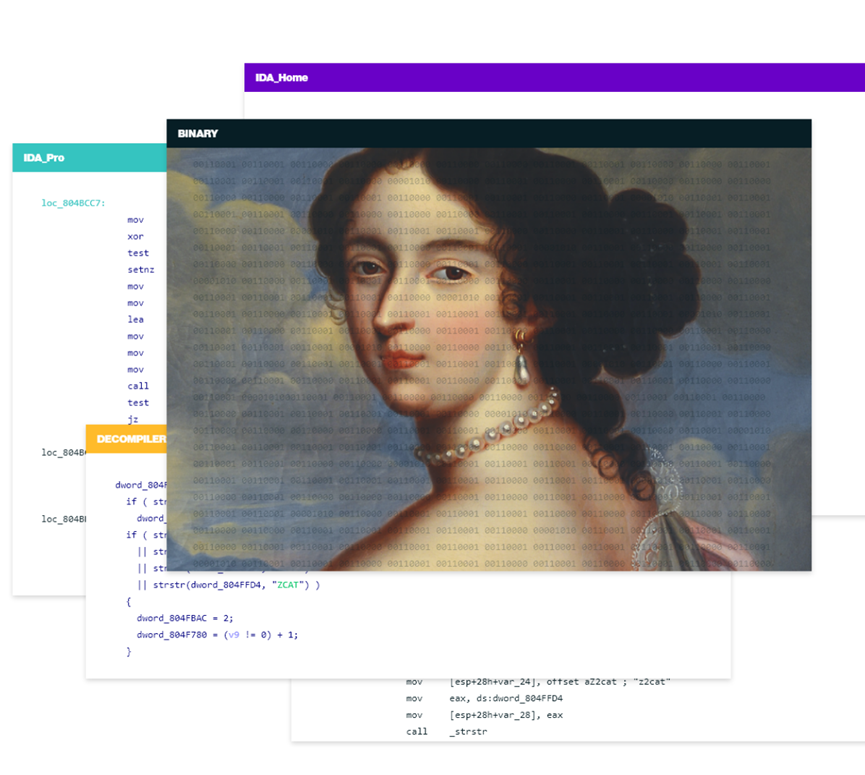
idapro怎么添加常量 idapro常量的属性窗口怎么打开
IDA Pro(Interactive DisAssembler Professional)是一个功能强大的工具,广泛应用于各种逆向工程任务。要高效使用 IDA Pro 进行逆向分析,我们应该了解如何在 IDA Pro 中添加常量,以及如何管理这些常量的属性。本文将为您介绍“idapro怎么添加常量 idapro常量的属性窗口怎么打开”,并提供常量的一些实用指南。...
阅读全文 >

逆向工程师和黑客的区别 为什么逆向工程师都在用ida软件
在信息安全和软件开发领域,逆向工程师和黑客是两个备受关注的角色。尽管两者都涉及代码分析和破解,但在职业目标、方法和道德规范上存在显著差异。同时,IDA软件作为逆向工程师的首选工具,其受欢迎的原因也值得探讨。本文将详细分析“逆向工程师和黑客的区别 为什么逆向工程师都在用ida软件”这一主题,并进一步介绍常用的逆向工程软件。...
阅读全文 >