行业解决方案查看所有行业解决方案
IDA 用于解决软件行业的关键问题。
发布时间:2022-10-15 11: 45: 07
Action name: OpenStrings
This command opens the string window.
The string window contains all strings in the program. However, if a range of addresses was selected before opening the window, only the selected range will be examined for strings.
You can setup the list parameters by right-clicking (or pressing Ctrl-U in the text version) on the list.
The list always contains strings defined in the program regardless of the settings in this dialog box, but the user can ask IDA to display strings not yet explicitly defined as strings.
The following parameters are available:
Display only defined strings
If checked, IDA will display only strings explicitly marked
as string items (using the create string literal command).
In this case, the other checkboxes are ignored.
Ignore instructions/data definitions
If checked, IDA will ignore instruction/data definitions
and will try to treat them as strings. If it can build a string
with the length greater than the minimal length, the string
will be displayed in the list.
This setting is ignored if 'only defined strings' is on.
Strict ASCII (7-bit) strings
If checked, only strings containing exclusively 7-bit characters
(8th bit must be zero) will be added to the list. Please note that
the user can specify which characters are accepted in the strings
by modifying the StrlitChars parameter in the ida.cfg file.
This setting is ignored if 'only defined strings' is on.
Allowed string types
Allows the user to specify the string types included in the list.
This setting is ignored if 'only defined strings' is on.
Minimal string length
The minimal length the string must have to be added to the list.
中文翻译如下:
此命令打开字符串窗口。
字符串窗口包含程序中的所有字符串。但是,如果在打开窗口之前选择了一个地址范围,则只会检查选定的范围以查找字符串。
您可以通过右键单击列表(或在文本版本中按Ctrl-U)来设置列表参数。
列表始终包含程序中定义的字符串,而不管此对话框中的设置如何,但是用户可以要求IDA显示尚未显式定义为字符串的字符串。
可用以下参数:
仅显示已定义的字符串
-如果选中此选项,则IDA仅显示已明确标记为字符串项(使用create string literal命令)的字符串。在这种情况下,将忽略其他复选框。
忽略指令/数据定义
-如果选中此选项,则IDA将忽略指令/数据定义,并尝试将它们视为字符串。如果它可以构建一个长度大于最小长度的字符串,则该字符串将显示在列表中。如果“仅定义的字符串”已开启,则忽略此设置。
严格的ASCII(7位)字符串
-如果选中此选项,则仅添加包含纯7位字符(第8位必须为零)的字符串到列表中。请注意,用户可以通过修改ida.cfg文件中的StrlitChars参数来指定字符串中接受的字符。如果“仅定义的字符串”已开启,则忽略此设置。
允许的字符串类型
-允许用户指定包含在列表中的字符串类型。如果“仅定义的字符串”已开启,则忽略此设置。
最小字符串长度
-要添加到列表中的字符串必须具有的最小长度。
展开阅读全文
︾
读者也喜欢这些内容:
IDA怎么变成伪代码 IDA伪代码插件怎么用
在逆向分析过程中,阅读原始汇编指令对大多数分析人员而言既耗时又容易出错。为了更直观理解程序逻辑,IDA Pro提供了将二进制代码转换为伪C代码的功能,辅以伪代码插件的使用,可以极大提升阅读效率和逻辑理解能力。围绕“IDA怎么变成伪代码,IDA伪代码插件怎么用”,本文将详细介绍IDA Pro伪代码生成的步骤、插件配置方法实用技巧,帮助用户从基本功能到高级使用实现高效逆向分析。...
阅读全文 >
IDA怎么修改汇编指令 IDA修改汇编代码快捷键
在使用IDA Pro进行二进制逆向分析时,经常需要对反汇编得到的代码进行调整和编辑,例如修正误识别的指令、插入特定的跳转逻辑、或清除垃圾代码结构。由于IDA Pro本身具有强大的交互式反汇编能力,因此“IDA怎么修改汇编指令,IDA修改汇编代码快捷键”成为用户搜索频率较高的实操问题。本文将围绕这个话题,从修改步骤到操作技巧全面展开,帮助用户高效掌控IDA Pro的编辑能力。...
阅读全文 >
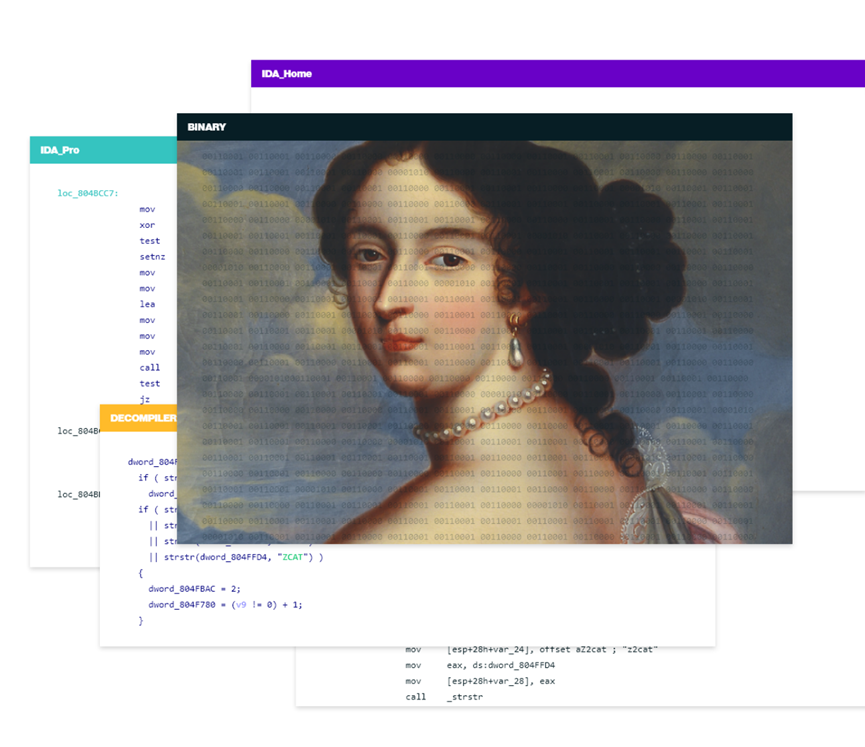
ida如何修改指令返回立即数 ida具备哪些指令修复功能
IDA是一款功能强大的反汇编工具,通过IDA,可以深入理解程序的底层指令进行各种操作,本文将为您介绍“ida如何修改指令返回立即数 ida具备哪些指令修复功能”的相关话题,帮助用户更好地掌握IDA的功能。...
阅读全文 >
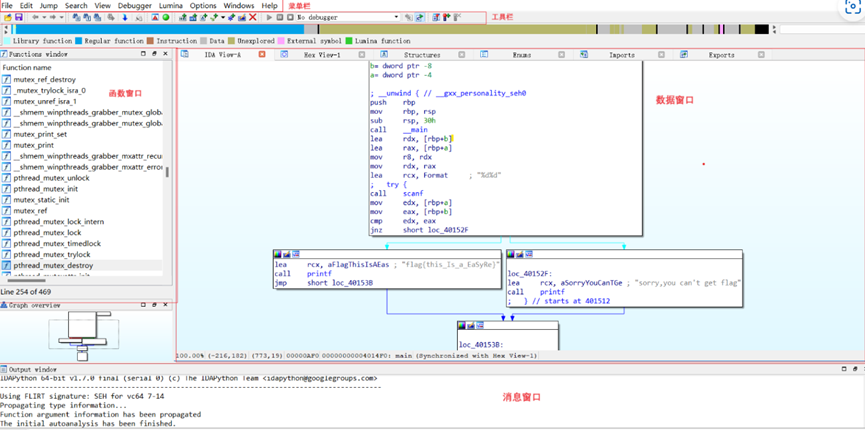
idapro怎么输出伪代码 idapro怎么导出所有的伪代码
在信息安全和逆向工程领域,IDA Pro作为一种强悍的反汇编和调试工具,广泛用于二进制程序的分析和破解。IDA Pro的核心功能之一是导出伪代码,这对认知分析程序思路至关重要。本文将探讨“idapro怎么输出伪代码 idapro怎么导出所有的伪代码“...
阅读全文 >