行业解决方案查看所有行业解决方案
IDA 用于解决软件行业的关键问题。
发布时间:2022-10-15 15: 49: 30
The server complains about a "world-accessible" file, and exits
The following files shouldn’t be readable by everyone on the system, but only by root and lumina:
• lumina.conf: this file file holds the connection string to the database the server will use, and might contain
credentials.
• lumina.crt: the certificate chain
• lumina.key: the private key file
• lumina.lic: the license file
As a precaution, the Lumina server will refuse to start if these files are readable by unauthorized users.
Please make sure they:
• have lumina:lumina ownership: chown lumina:lumina lumina.crt lumina.key lumina.lic lumina.conf
• are not world-accessible: chmod 640 lumina.crt lumina.key lumina.lic lumina.conf
MySQL
Before the first --recreate-schema command can succeed, it is necessary to create the MySQL database, as well as the
user that it will be accessed as.
Creating the user and database
What follows is an example creating a user + database, on a Debian system:
>sudo mysql -uroot -p
[sudo] password for aundro:
Enter password:
Welcome to the MySQL monitor. Commands end with ; or \g.
Your MySQL connection id is 14306
Server version: 10.1.48-MySQL-0+deb9u2 Debian 9.13
Copyright (c) 2000, 2018, Oracle, MySQL Corporation Ab and others.
服务器报告了一个“全局可访问”的文件,并退出。
以下文件不应该被系统上的所有人可读,而应该只有root和lumina:
•lumina.conf:该文件保存了服务器将使用的数据库连接字符串,并可能包含凭据。
•lumina.crt:证书链
•lumina.key:私钥文件
•lumina.lic:许可证文件
作为预防措施,如果这些文件可被未经授权的用户读取,Lumina服务器将拒绝启动。
请确保它们:
•具有lumina:lumina所有权:chown lumina:lumina lumina.crt lumina.key lumina.lic lumina.conf
•不可被所有用户访问:chmod 640 lumina.crt lumina.key lumina.lic lumina.conf
MySQL
在第一次--recreate-schema命令能够成功之前,必须创建MySQL数据库以及将要访问它的用户。
创建用户和数据库
以下是在Debian系统上创建用户+数据库的示例:
sudo mysql-uroot-p
[sudo]password for aundro:
Enter password:
Welcome to the MySQL monitor.Commands end with;or\g.
Your MySQL connection id is 14306
Server version:10.1.48-MySQL-0+deb9u2 Debian 9.13
Copyright(c)2000,2018,Oracle,MySQL Corporation Ab and others.
Type'help;'or'\h'for help.Type'\c'to clear the current input statement.
MySQL[(none)]>create user lumina localhost;
Query OK,0 rows affected(0.00 sec)
MySQL[(none)]>set password for lumina localhost=PASSWORD('');
Query OK,0 rows affected(0.00 sec)
MySQL[(none)]>grant all on.to lumina localhost;
Query OK,0 rows affected(0.00 sec)
MySQL[(none)]>create database test_lumina;
Query OK,1 row affected(0.00 sec)
MySQL[(none)]>[Ctrl+C]Bye
“索引列大小过大。最大列大小为767个字节。”
由于旧版本的MySQL对“索引前缀大小”有特别严格的限制,Lumina服务器无法创建其模式。
这个限制在MySQL 5.8中得到了提高,因此这是Lumina服务器可以使用的最低版本。
“Error:Cannot connect to lumina db”
在这种情况下,编辑配置文件,默认情况下是/opt/lumina/lumina.conf,将CONNSTR中的Server=localhost替换为Server=127.0.0.1。
Type 'help;' or '\h' for help. Type '\c' to clear the current input statement.
MySQL [(none)]> create user lumina@localhost;
Query OK, 0 rows affected (0.00 sec)
MySQL [(none)]> set password for lumina@localhost = PASSWORD('');
Query OK, 0 rows affected (0.00 sec)
MySQL [(none)]> grant all on *.* to lumina@localhost;
Query OK, 0 rows affected (0.00 sec)
MySQL [(none)]> create database test_lumina;
Query OK, 1 row affected (0.00 sec)
MySQL [(none)]> [Ctrl+C] Bye
"Index column size too large. The maximum column size is 767 bytes."
The Lumina server cannot create its schema due to a particularly stringent limit on "index prefix sizes" in older versions
of MySQL.
This limit was increased in MySQL 5.8, and thus this is the minimum version the Lumina server can work with.
"Error: Cannot connect to lumina db"
In this case, edit the configuration file, by default /opt/lumina/lumina.conf and replace Server=localhost by
Server=127.0.0.1 in CONNSTR.
展开阅读全文
︾
读者也喜欢这些内容:
IDA怎么修改汇编指令 IDA修改汇编代码快捷键
在使用IDA Pro进行二进制逆向分析时,经常需要对反汇编得到的代码进行调整和编辑,例如修正误识别的指令、插入特定的跳转逻辑、或清除垃圾代码结构。由于IDA Pro本身具有强大的交互式反汇编能力,因此“IDA怎么修改汇编指令,IDA修改汇编代码快捷键”成为用户搜索频率较高的实操问题。本文将围绕这个话题,从修改步骤到操作技巧全面展开,帮助用户高效掌控IDA Pro的编辑能力。...
阅读全文 >
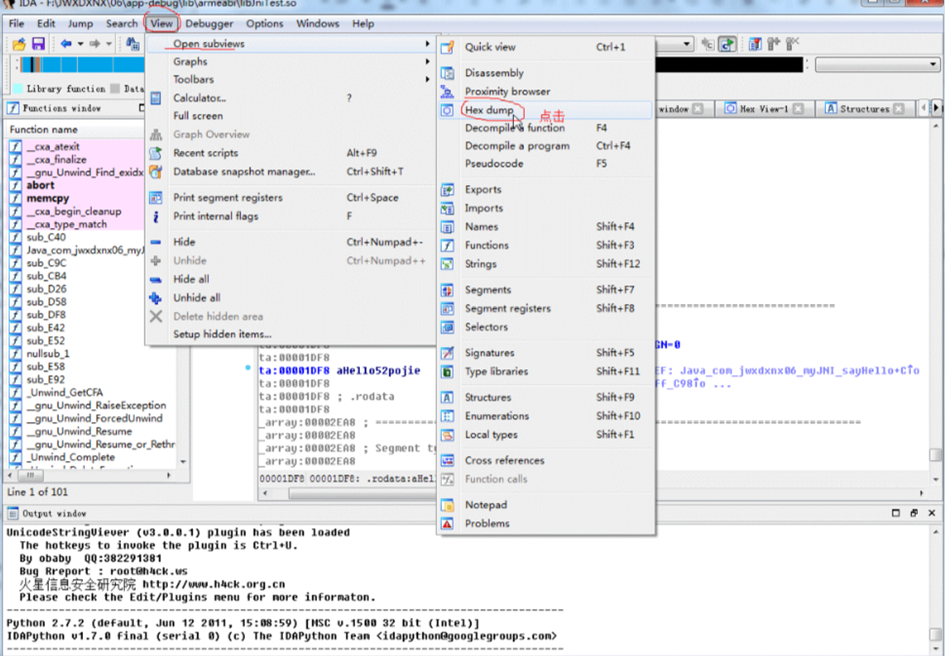
IDA怎么修改字符串内容?IDA修改后怎么保存?
在软件开发和逆向工程领域,IDA Pro是一种极其强悍的工具,广泛用于程序剖析、调试和修改。它不仅支持多种处理器架构,还提供了大量的作用,以适应高档讲解的必须。本文将围绕ida怎么修改字符串内容,ida修改后怎么保存这一主题,详细描述怎样在IDA中更改字符串内容,及其修改后的存放方式。此外,我们还将探讨IDA转变的应用场景,帮助读者更深入地了解IDA的实际应用价值。...
阅读全文 >
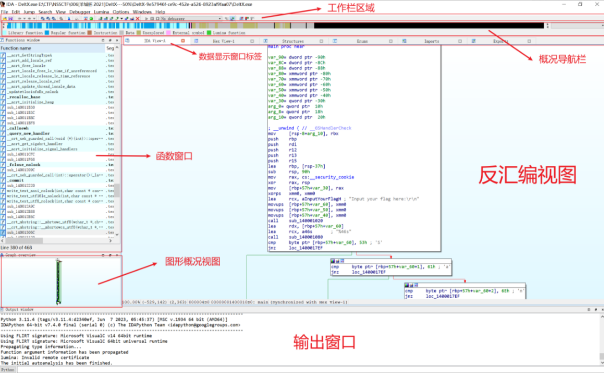
IDA反编译器的使用方法 IDA反编译器多少钱
在当今的软件开发和安全分析领域,反编译器作为一种重要的工具,其作用不可小觚。IDA(Interactive Disassembler)作为市场上领先的反编译工具之一,其功能强大,使用广泛。...
阅读全文 >
IDA Pro保存桌面(Save desktop)
...
阅读全文 >