行业解决方案查看所有行业解决方案
IDA 用于解决软件行业的关键问题。
发布时间:2022-10-15 10: 38: 14
In the graphical version,there is a small window with arrows on the left of the disassembly.These arrows represent the execution flow,namely the branch and jump instructions.The arrow color can be:
-red:means that the arrow source and destination do not
belong to the same function.Usually,the branches are
within functions and the red color will conspicuously
represent branches from or to different functions.
-black:the currently selected arrow.The selection
is made by moving to the beginning or the end of the
arrow using the Up or Down keys or left-clicking on the arrow
start or the arrow end.The selection is
not changed by pressing the PageUp,PageDown,Home,End keys or using
the scrollbar.This allows to trace the selected arrow far away.
-grey:all other arrows
The arrow thickness can be:
-thick:a backward arrow.Backward arrows usually represent
loops.Thick arrows represent the loops in a clear and
notable manner.
-thin:forward arrows.
Finally,the arrows can be solid or dotted.The dotted arrows represent conditional branches when the solid arrows represent unconditional branches.
You can resize the arrows window using a vertical splitter or even fully hide it.If it is hidden,the arrows window will not be visible on the screen but you can reveal it by dragging the splitter to the right.IDA remembers the current arrow window size in the registry when you close the disassembly window.
中文翻译如下:
在图形版本中,在反汇编左侧有一个带箭头的小窗口。这些箭头代表执行流程,即分支和跳转指令。箭头颜色可以是:
●红色:表示箭头源和目标不属于同一个函数。通常,分支在函数内部,红色将显着地表示来自或前往不同函数的分支。
●黑色:当前选定的箭头。通过使用向上或向下键或点击箭头起点或终点进行移动来进行选择。按PageUp、PageDown、Home、End键或使用滚动条不会改变选择。这允许远距离跟踪所选箭头。
●灰色:所有其他箭头箭头厚度可以是:
●粗线:一条向后的箭头。向后的箭头通常代表循环。粗箭头以明显且显眼的方式表示循环。
●细线:向前的箭头。最后,箭头可以是实线或虚线。虚线箭头表示条件分支,而实线箭头表示无条件分支。
您可以使用垂直分隔符调整箭头窗口的大小,甚至完全隐藏它。如果隐藏了它,箭头窗口不会在屏幕上可见,但是您可以通过将分隔符向右拖动来显示它。关闭反汇编窗口时,IDA将在注册表中记住当前箭头窗口大小。
展开阅读全文
︾
读者也喜欢这些内容:

IDA Pro如何提高逆向工程效率 IDA Pro怎么用API进行定制开发
大家好呀!今天咱们聊一聊IDA Pro这款神器工具,看看它怎么帮我们提升逆向工程效率,还有它的API又是怎么给我们提供定制开发的空间。IDA Pro是很多做安全研究和逆向工程的朋友的必备工具,功能强大得让人咋舌。不管你是新手小白,还是已经有一定经验的逆向工程大佬,相信今天这篇文章一定能帮你更好地理解IDA Pro如何提高逆向工程效率 IDA Pro怎么用API进行定制开发。...
阅读全文 >
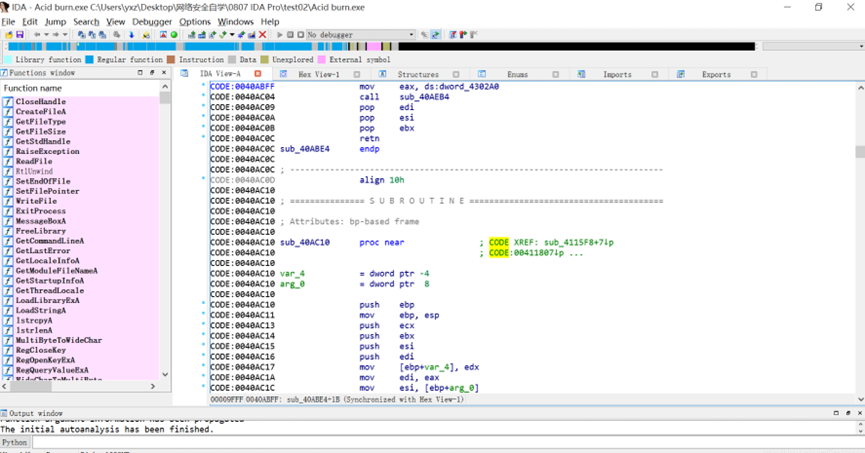
怎么用IDA软件反汇编功能学习汇编指令 IDA反汇编功能如何进行多平台二进制分析
说到反汇编分析,很多人第一时间就会想到IDA。这款工具可以说是做逆向工程的“神器”,不管是学习汇编指令还是分析二进制文件,都非常给力。如果你是个初学者,刚接触反汇编,可能会对IDA的一些功能感到陌生,比如怎么用IDA软件反汇编功能学习汇编指令 IDA反汇编功能如何进行多平台二进制分析。别急,今天就带你一步步搞清楚。...
阅读全文 >

IDA怎么提取数据?如何利用IDA反编译功能提取程序中的字符串信息?
在软件分析和逆向工程领域,IDA Pro作为一款强大的反编译和反汇编工具,广泛应用于程序分析、代码破解、漏洞研究等方面。对于许多逆向工程师和安全研究人员来说,使用IDA Pro提取数据和字符串信息是常见的需求。本文将详细探讨“IDA怎么提取数据?”和“如何利用IDA反编译功能提取程序中的字符串信息?”这两个问题,并分析IDA Pro是否具有AI功能。...
阅读全文 >
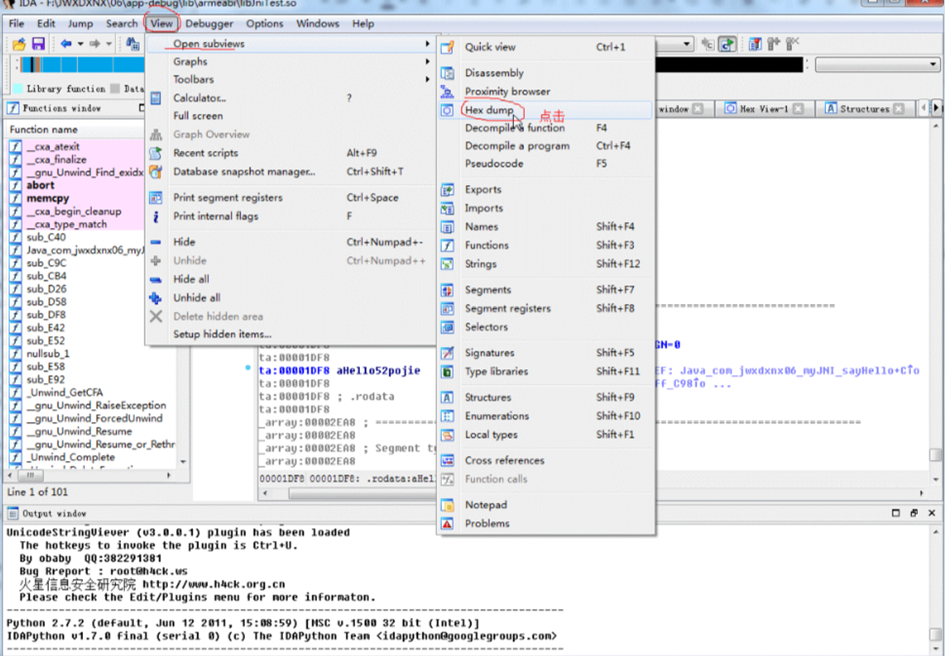
IDA怎么修改字符串内容?IDA修改后怎么保存?
在软件开发和逆向工程领域,IDA Pro是一种极其强悍的工具,广泛用于程序剖析、调试和修改。它不仅支持多种处理器架构,还提供了大量的作用,以适应高档讲解的必须。本文将围绕ida怎么修改字符串内容,ida修改后怎么保存这一主题,详细描述怎样在IDA中更改字符串内容,及其修改后的存放方式。此外,我们还将探讨IDA转变的应用场景,帮助读者更深入地了解IDA的实际应用价值。...
阅读全文 >