行业解决方案查看所有行业解决方案
IDA 用于解决软件行业的关键问题。
发布时间:2022-10-15 11: 32: 07
Action name: OpenStackVariables
This command opens the stack variables window for the current function.
The stack variables are internally represented as a structure. This structure consists of two parts: local variables and function arguments.
You can modify stack variable definitions here: add/delete/define stack variables, enter comments for them.
There may be two special fields in this window: " r" and " s". They represent the size of the function return address and of the saved registers in bytes. You cannot modify them directly. To change them, use edit function command.
Offsets at the line prefixes represent offsets from the frame pointer register (BP). The window indicator at the lower left corner of the window displays offsets from the stack pointer.
In order to create or delete a stack variable, use data definitions commands (data, strlit, array, undefine, Rename). Also you may define regular or repeatable comments.
The defined stack variables may be used in the program by converting operands to stack variables.
Esc closes this window.
展开阅读全文
︾
读者也喜欢这些内容:
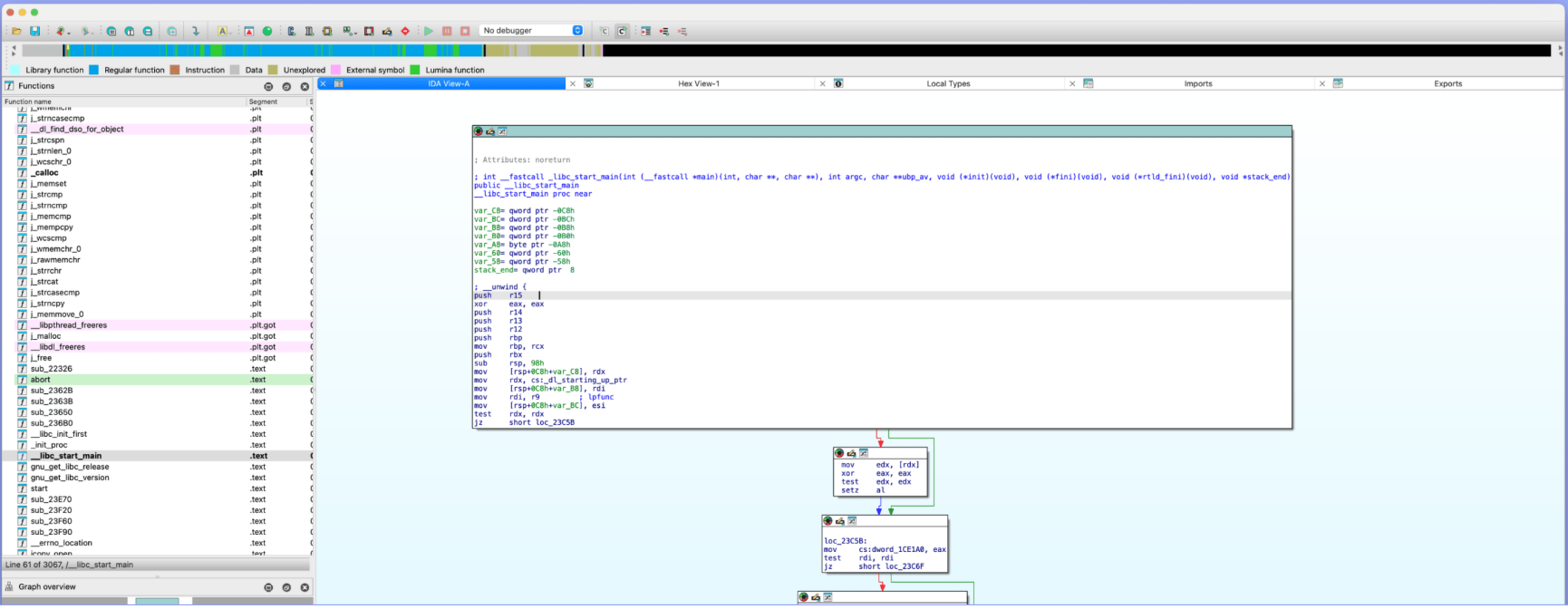
IDA Pro如何处理多线程程序 IDA Pro如何分析加壳程序
嘿,大家好!今天咱们来聊聊逆向工程领域的超级工具——IDA Pro。如果你做过逆向分析或者搞过安全研究,IDA Pro肯定是你桌面上的常客。它在处理各种复杂程序时真的很强大,但如果是多线程程序和加壳程序,怎么办呢?这两个问题对很多逆向工程师来说可不简单,特别是加壳程序总是让人头大。别担心,今天我们就来聊聊IDA Pro如何处理多线程程序,以及IDA Pro如何分析加壳程序,还会探讨在这两个复杂场景下,怎么提速分析效率,别眨眼,接下来会给你带来很多实用的技巧哦!...
阅读全文 >
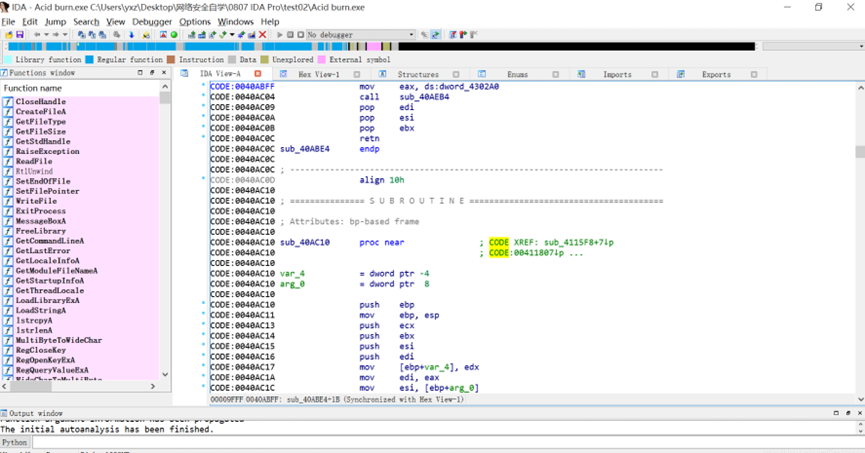
怎么用IDA软件反汇编功能学习汇编指令 IDA反汇编功能如何进行多平台二进制分析
说到反汇编分析,很多人第一时间就会想到IDA。这款工具可以说是做逆向工程的“神器”,不管是学习汇编指令还是分析二进制文件,都非常给力。如果你是个初学者,刚接触反汇编,可能会对IDA的一些功能感到陌生,比如怎么用IDA软件反汇编功能学习汇编指令 IDA反汇编功能如何进行多平台二进制分析。别急,今天就带你一步步搞清楚。...
阅读全文 >

逆向工程师和黑客的区别 为什么逆向工程师都在用ida软件
在信息安全和软件开发领域,逆向工程师和黑客是两个备受关注的角色。尽管两者都涉及代码分析和破解,但在职业目标、方法和道德规范上存在显著差异。同时,IDA软件作为逆向工程师的首选工具,其受欢迎的原因也值得探讨。本文将详细分析“逆向工程师和黑客的区别 为什么逆向工程师都在用ida软件”这一主题,并进一步介绍常用的逆向工程软件。...
阅读全文 >
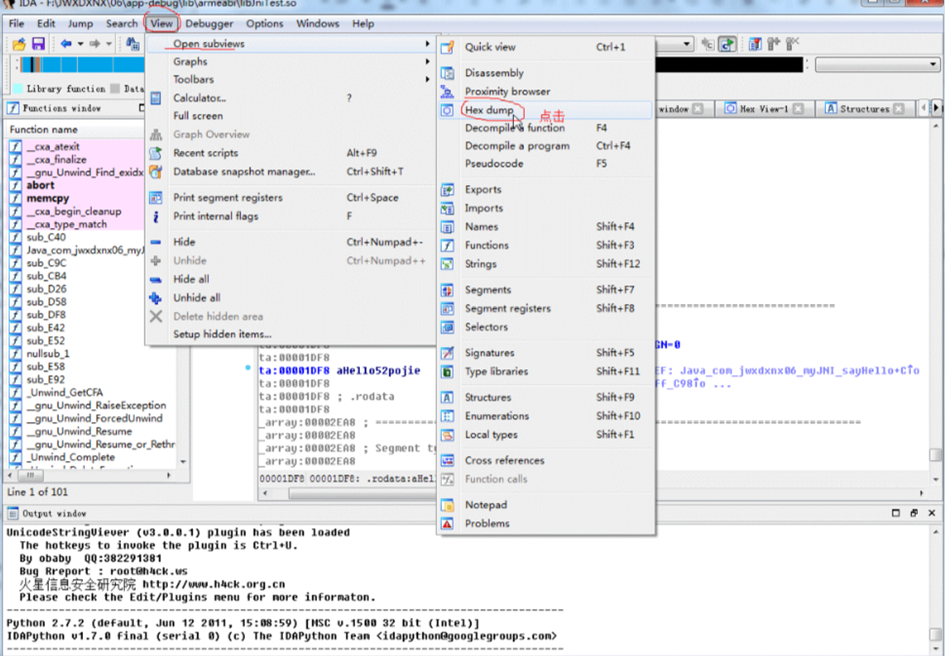
IDA怎么修改字符串内容?IDA修改后怎么保存?
在软件开发和逆向工程领域,IDA Pro是一种极其强悍的工具,广泛用于程序剖析、调试和修改。它不仅支持多种处理器架构,还提供了大量的作用,以适应高档讲解的必须。本文将围绕ida怎么修改字符串内容,ida修改后怎么保存这一主题,详细描述怎样在IDA中更改字符串内容,及其修改后的存放方式。此外,我们还将探讨IDA转变的应用场景,帮助读者更深入地了解IDA的实际应用价值。...
阅读全文 >